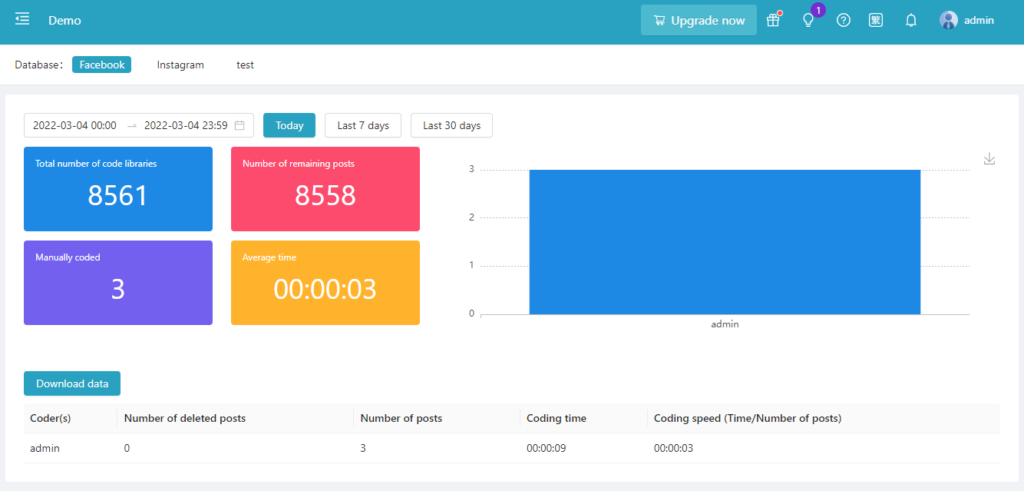You can set a time period in “Coding performance” to see the work performance of coders in a certain period of time. The four boxes on the left respectively show the Coding pool volume (total number of coding samples), the number of coded samples, remaining number of uncoded samples, and the average time used for coding a sample. The column chart on the right shows the number of coded samples; and the table at the bottom shows the number of deleted samples, number of coded samples, coding time, and the coding speed per sample for each individual coder.