The DiVoMiner platform supports the uploading of documents in formats such as Excel, PDF, images, Word, text, third-party data sources, video links and audio.
PDF/image format document upload method:
Locate the PDF/image document upload portal on the data upload page.
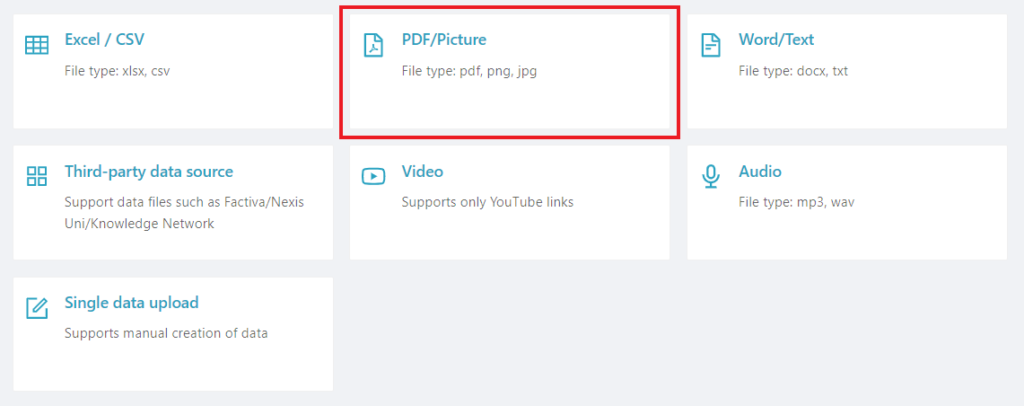
Click or drag the documents to the corresponding area for uploading. Batch uploading is supported. It’s advisable to keep each file sizes below 50M and the total number of uploaded files below 50 to maintain optimal upload speed.
After uploading successfully, the platform will generate three fields as record: the upload time, the title (name field) and the body (content field).
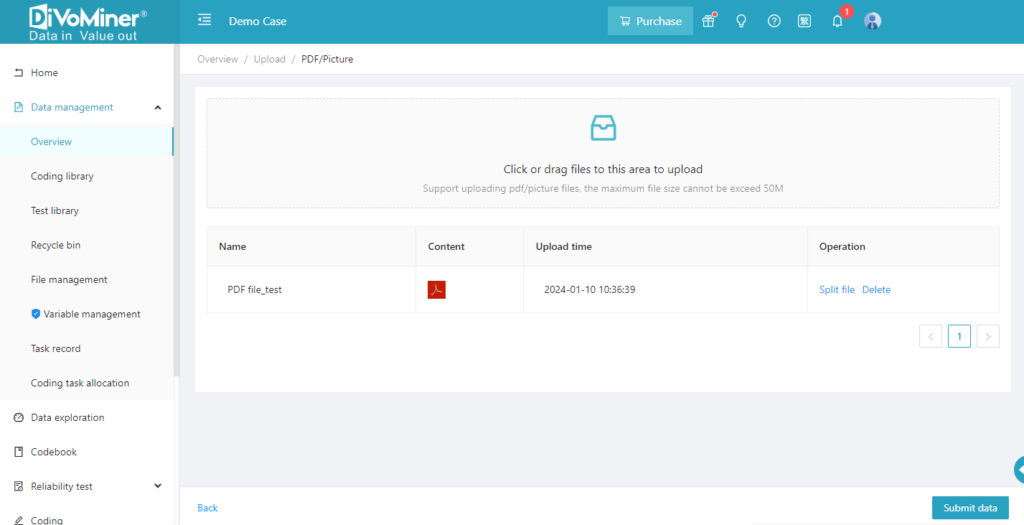
- PDF split usage:
DiVoMiner facilitates the segmentation of PDF documents by page numbers. It enables [Split into single page], [Split by odd pages], [Split by even pages], and [Custom split]. For customized splitting, pages can be delineated using commas, following the format: 1,2-4,5-8,9-20 (for reference). The original PDF document can be retained or removed at your discretion.
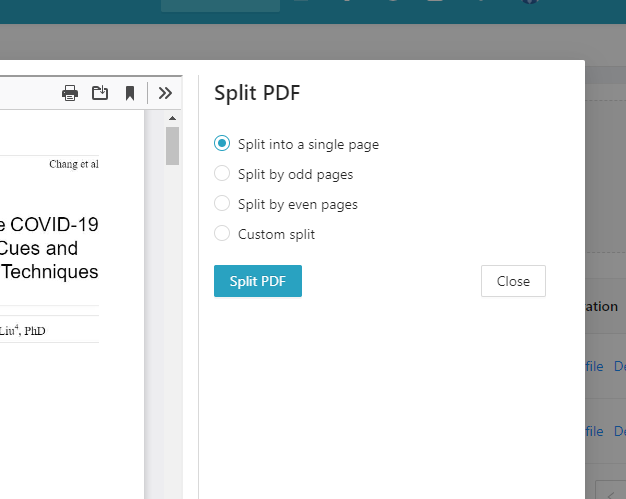
Reminder: The design philosophy of the DiVoMiner platform revolves around the core of AI-aided content analysis, primarily focused on quantitative research. The data formats used are conducive to structured processing, laying a strong foundation for subsequent quantitative statistical analysis. As such, it is recommended to prioritize the use of document formats such as Excel and CSV for uploading.
We recommend using Chrome (preferred), Firefox, Opera, Safari, or IE9 or later versions of browsers.
If document uploads are unsuccessful, please consider adjusting the quantity of documents for batch uploading. If unsuccessful after multiple attempts, please contact contacting us through the Help Center at the bottom right of the home page, or directly sending an email to info@divominder.com. Please provide the URL of the page with the issue so we can better investigate the problem.
