Databases are used to store a variety of uploaded data. In cases where the content formats of the data to be researched exhibit significant differences, it is advisable to create multiple databases first and then proceed to upload the data to the corresponding databases.
The database management function is on the [Overview] page, where users can create additional databases, modify database names and delete databases.
Note: After deleting the database, the uploaded data, coding results and statistical analysis results will be deleted simultaneously and cannot be withdrawn. Please proceed with caution.
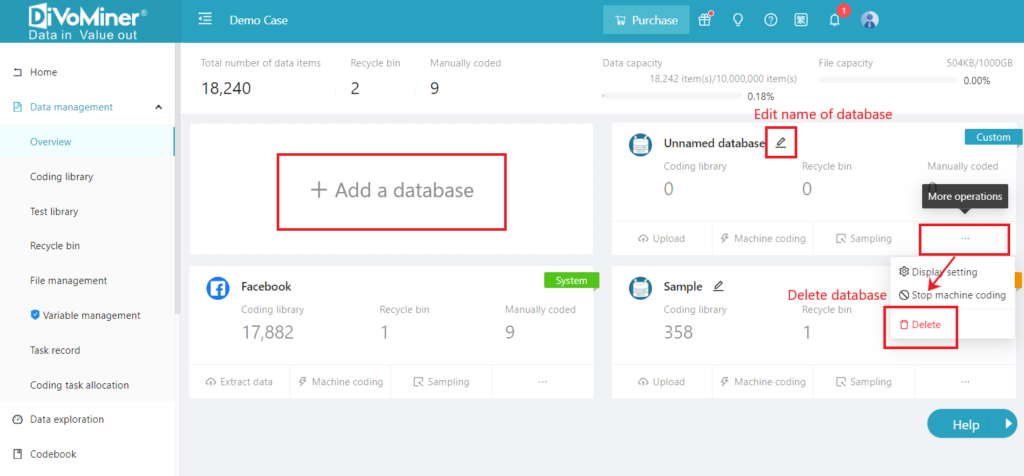
- Adding a database: Navigate to the overview page and Click on [Add a Database] on the [Overview] page.
- Modifying the name of database: Click on the [Modify] button besides the database name to change the name.
- Deleting a database: Click on [More Operations] at the bottom right corner of the database, then select [Delete]. This action will permanently remove the database, along with its data (uploaded data, encoded data, and statistical data).
