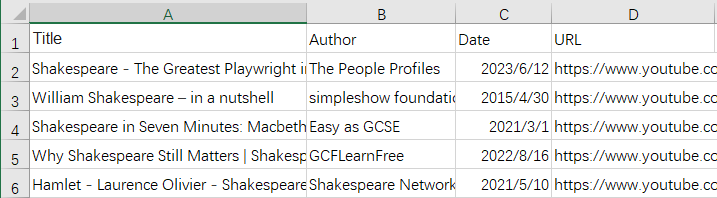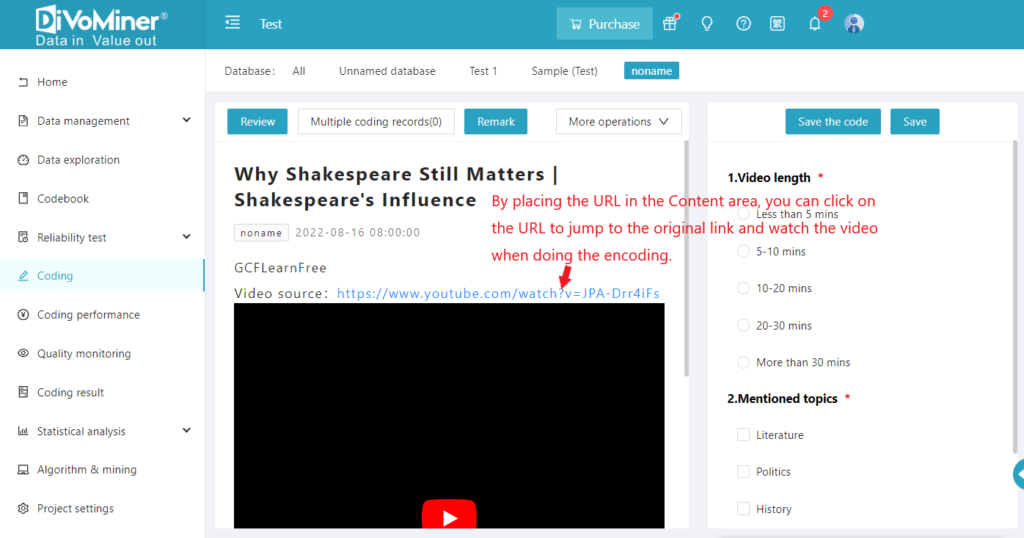DiVoMiner supports document formats such as Excel, Word, Text, PDF, images, video links, audio and third-party data sources.
Select a database and in the [Upload] page, choose “Video” to upload single or multiple video links. Currently, the platform supports uploading publicly accessible videos from YouTube as the source, and these videos can be played online on the DiVoMiner platform. However, for some non-public videos (such as member-restricted videos), due to restrictions from the source video website, it is currently not possible to watch them directly on DiVoMiner. Please note that uploaded links may also become invalid due to changes in the source website links or other reasons, leading to data unavailability.
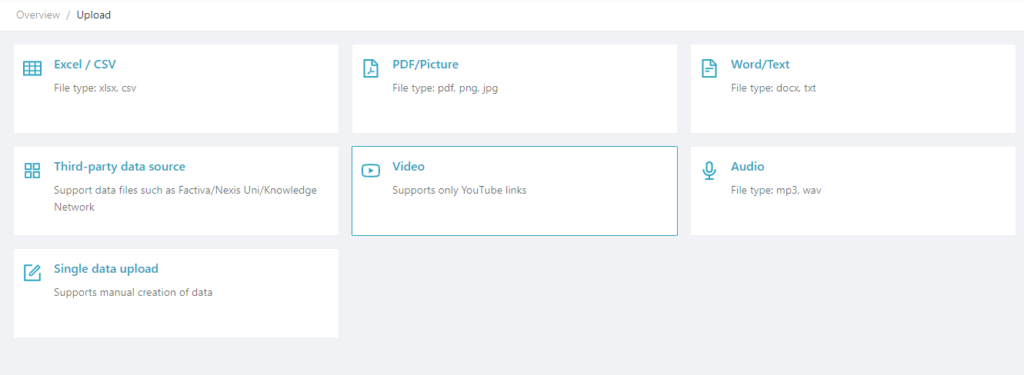
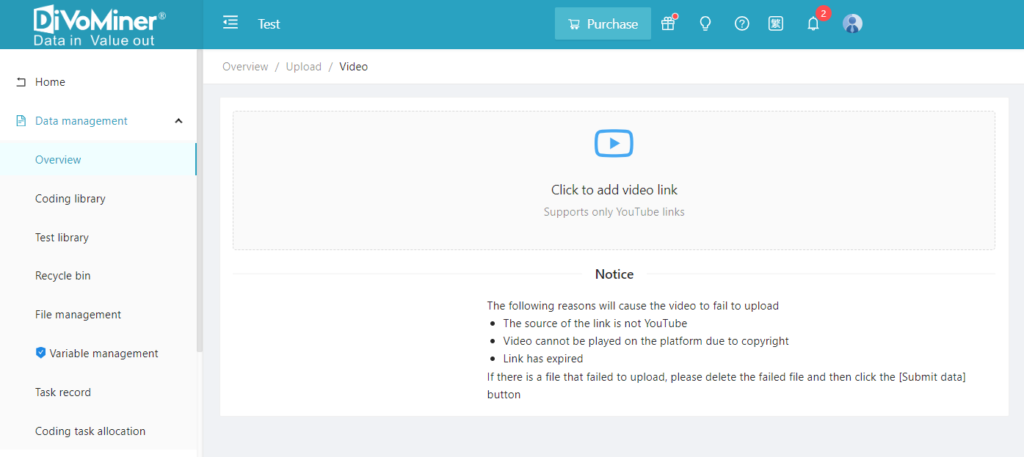
What should I do if I want to do manual coding of video content that cannot be played online?
It is recommended to try the method of uploading Excel. Put the basic information of the video, such as title, author, date, URL, etc., into an Excel file. After uploading the Excel file through the Excel entry (not the video link upload entry), you can click on the link on the coding page to be redirected to the original site to watch the video. After that, you can return to DiVoMiner to complete the coding work.