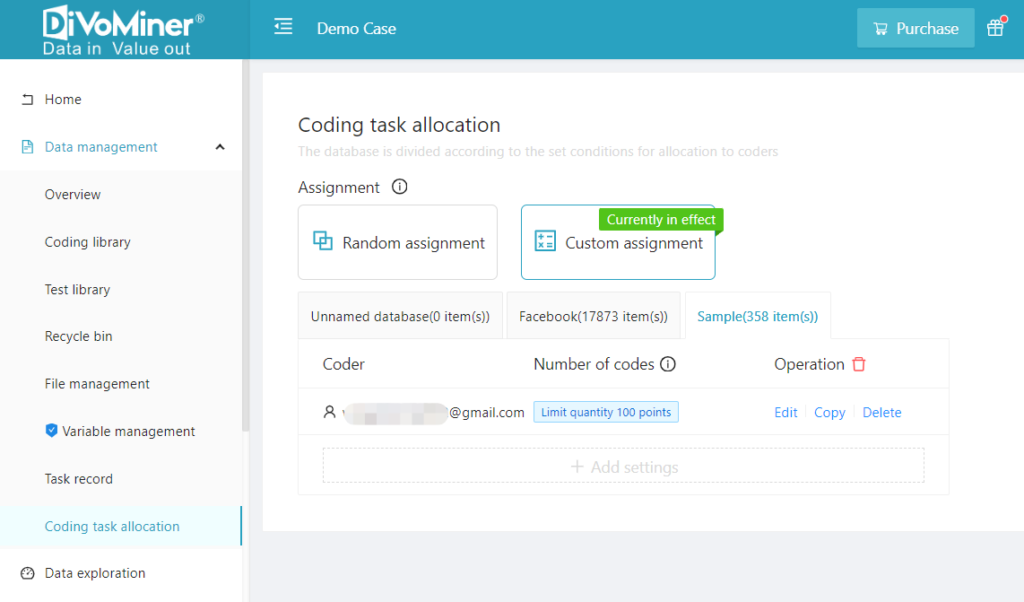On DiVoMiner platform, users can manage the coding quantity of each coder. The coding content will be allocated by the administrator. Click here to see how to add project members (administrators and coders)
In the [Coding Task Allocation] section under [Data Management], there are two modes available: [Random Allocation] and [Custom Allocation]. In the [Custom Allocation] mode, you can set the coding quantity for each coder and also define allocation conditions based on textual content or field settings.
Note: If the total number of samples allocated to all coders is less than the total sample size, the remaining samples will not be allocated to any coder. Regardless of the number of data assigned to each coder, there will be no duplicate coding tasks.