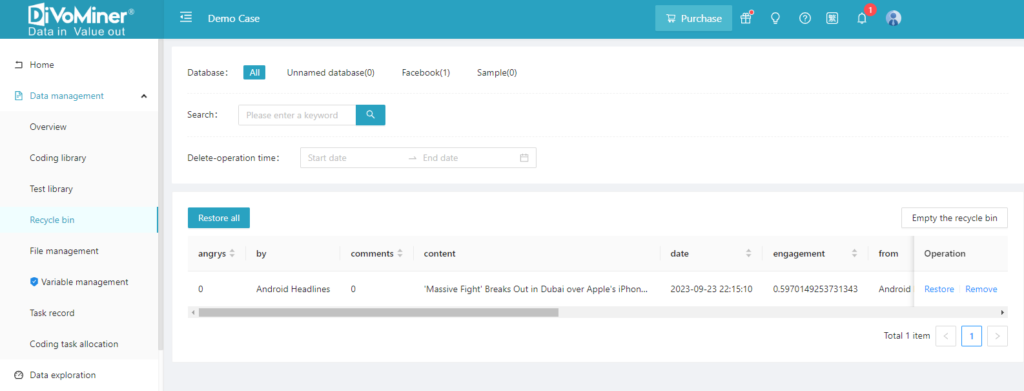If you need to delete data, in [Data Management] – [Coding Library], you can [Remove] a single piece of data in [Operation] on the right side of the data list. If you need to delete all the data at once, you can click [Remove All].
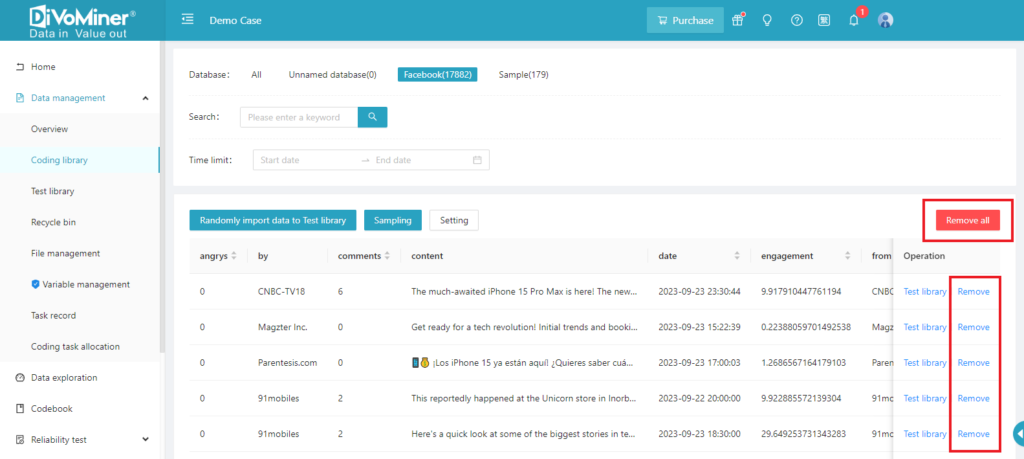
You can also click [Batch Deletion] to batch delete data in [Quality Control].
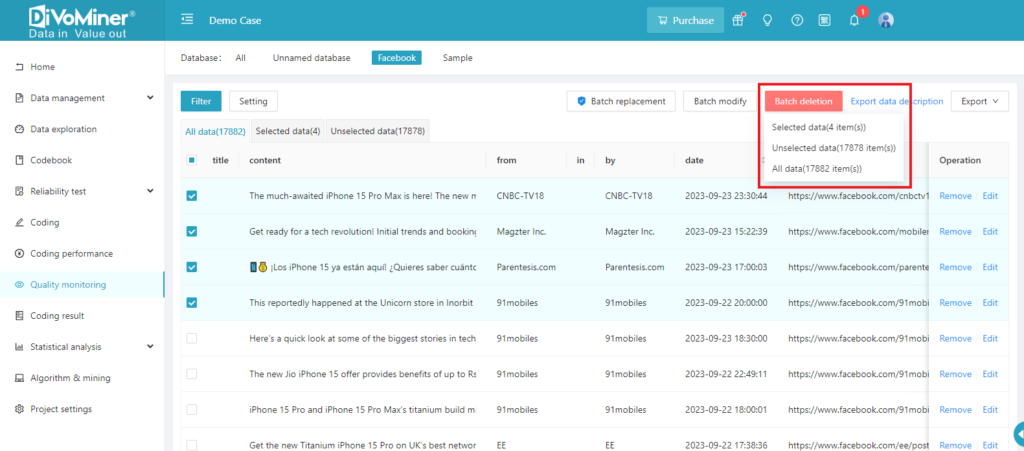
The deleted data will be moved to the [Recycle Bin], you can [Remove] a single piece of data or [Empty the Recycle Bin] to clear the recycle bin. You can also select and [Restore] the data to the [Coding Library]. If you need to recover all the data at once, you can click [Restore All].