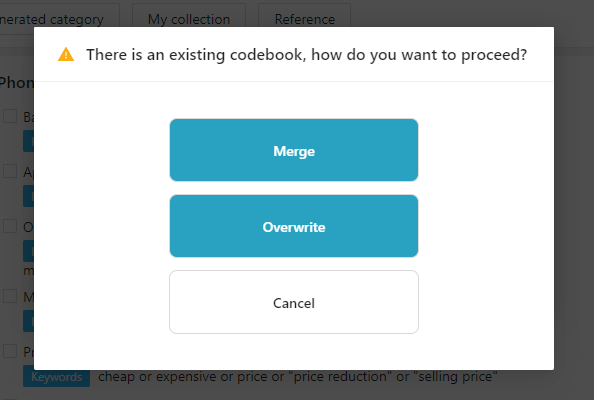The coding categories is also called “codebook”, which is similar to the questions in a survey. The researcher designs coding categories and the coders will code or classify the sample text. In a questionnaire survey, the interviewer asks the respondent for answers, and in the process of categorization, the coder asks (investigates) the text data and answer the questions in the codebook. To a certain extent, category construction determines the quality of content analysis.
In addition to manually entering categories on DiVoMiner® platform, you can also edit the category content offline, and import the coding categories (codebook) in .txt format.
Click [Codebook]-[Import], upload the category list in text file format to the platform, and create categorization for your Project. Note that the uploaded TXT file has certain format requirements, so you can download the template (click [Sample]) for reference.

Note:
- The uploaded TXT format file needs to be encoded with the “UTF-8” setting. If not, please use [save as] for the category list file, then enter the file name and select “UTF-8” in the [Encoding (E)] section, and save it.
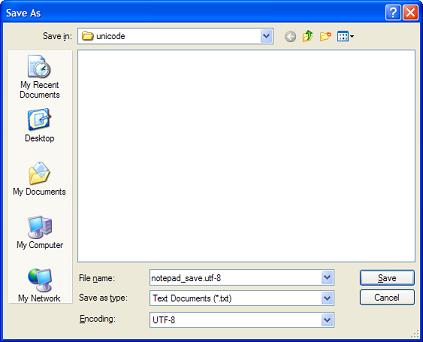
- Please note that there are 2 options when uploading the codebook multiple times, [Merge] and [Overwrite]. You can choose to merge both codebooks or overwrite the original codebook with the new one. Therefore the codebook in [Categorization] is per the latest uploaded version of the codebook.
- When importing the codebook to the platform, the skip logic between categories (questions) cannot be displayed in [Codebook]. After importing the codebook, you need to manually set the skip logic for categories on the platform.