Once the inter-coder reliability test is completed, and the reliability values among coders reaches an acceptable level, formal coding can begin.
Check out how to conduct inter-coder reliability test here
Coding is a crucial part of content analysis. In traditional content analysis, manual coding can be very time-consuming. However, machine-aided coding on textual data allows for quick keyword retrieval based on a complete database and coding categories. Highlighted keywords and machine suggestion of question answers. which greatly saves time in manual coding.
DiVoMiner supports two coding methods: machine coding only and machine-aided manual coding.
Click here to learn how to execute machine coding
This article will walk you through on machine-assisted manual coding.
To perform machine-aided manual coding, first go to the [Coding] page. The center part shows the text, which is the object to be coded. The codebook shows on the right side, which is the question that the coder needs to answer after reading the text. The keywords mentioned in the codebook options will be highlighted and pre-selected in the text. Select the answers and correct the pre-selected answers, click “Save” to proceed to the next coding task.
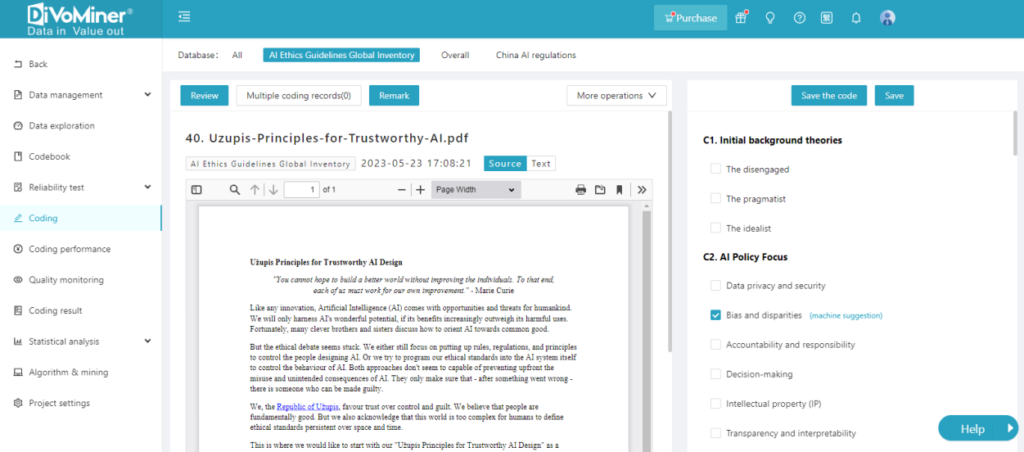
TIPS: Before conducting machine-aided manual coding, you can first run machine coding to get a preliminary view of the coding results. Then check the data to see if the codebook needs adjustment.
You can click the [Review] button to see the content that has already been coded.
During the coding process, if coders have any questions or other ideas about the current task, they can mark them in [Remark], and the researcher will be able to see them in [Quality Monitoring] and deal with them at a later stage.
If the coder finds irrelevant information or unrelated data, he/she can [Delete] it to the Recycle Bin.
