Machine coding can quickly classify the data. Compared with manual coding, the efficiency of machine coding is extremely high, and data analysis results can be retrieved quickly.
Before machine coding, check the [Coding library] data and coding category settings.
Step 1: Check the [Coding library] data, which is the target coding data for machine coding. Check the [Display Setting] of the database to determine the fields involved in machine coding. See the function of [Display Setting] here
Step 2: Check the codebook categories (in the [Codebook] section). The codebook categories and keyword settings are the basis for machine coding. Click her to see the role and formatting requirements for setting up categories’ keywords
Please note that without setting keywords in the category options, the machine won’t be able to perform any coding because the rules have not been set. If there is no result showing, please check if you have included the keywords and if the conditions you wrote comply with the rules.
Step 3: Perform machine coding. In the [Data management]-[Overview] section, select a database, and click [Machine coding].
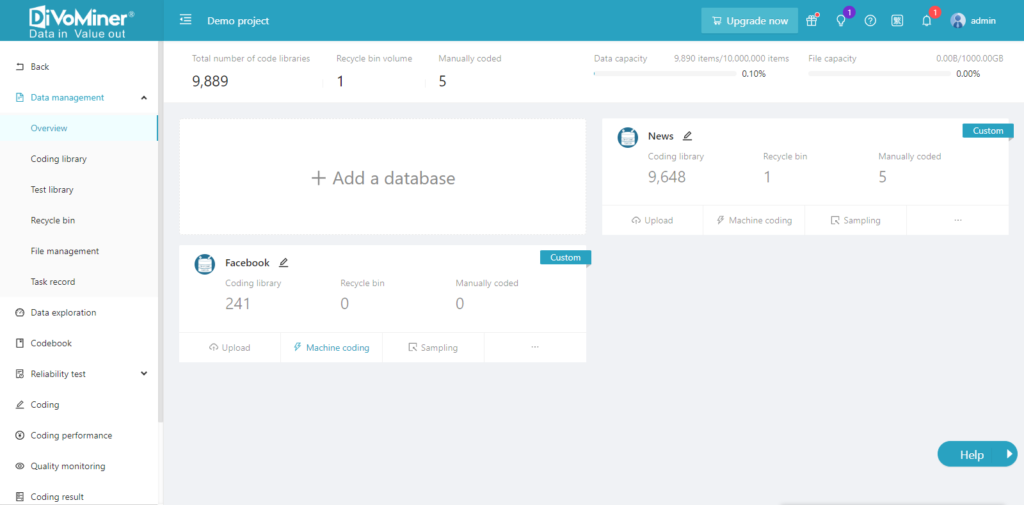
Note:
- If you have modified the category, machine coding need to be re-execute.
- Manually encoded data takes precedence over machine-encoded data, and the platform will default to protecting manually encoded data. When machine encoding is performed next, the manually encoded results will be protected by default, and the machine will skip machine encoding and retain the original manually encoded results. If machine encoding is required for data that has already been manually encoded, the manual encoding protection mechanism can be turned off.
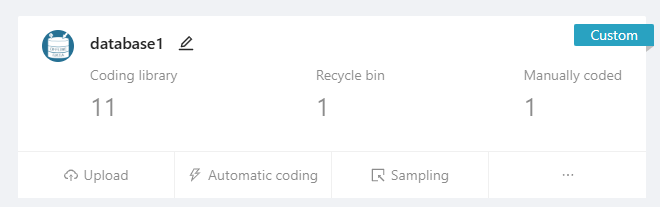
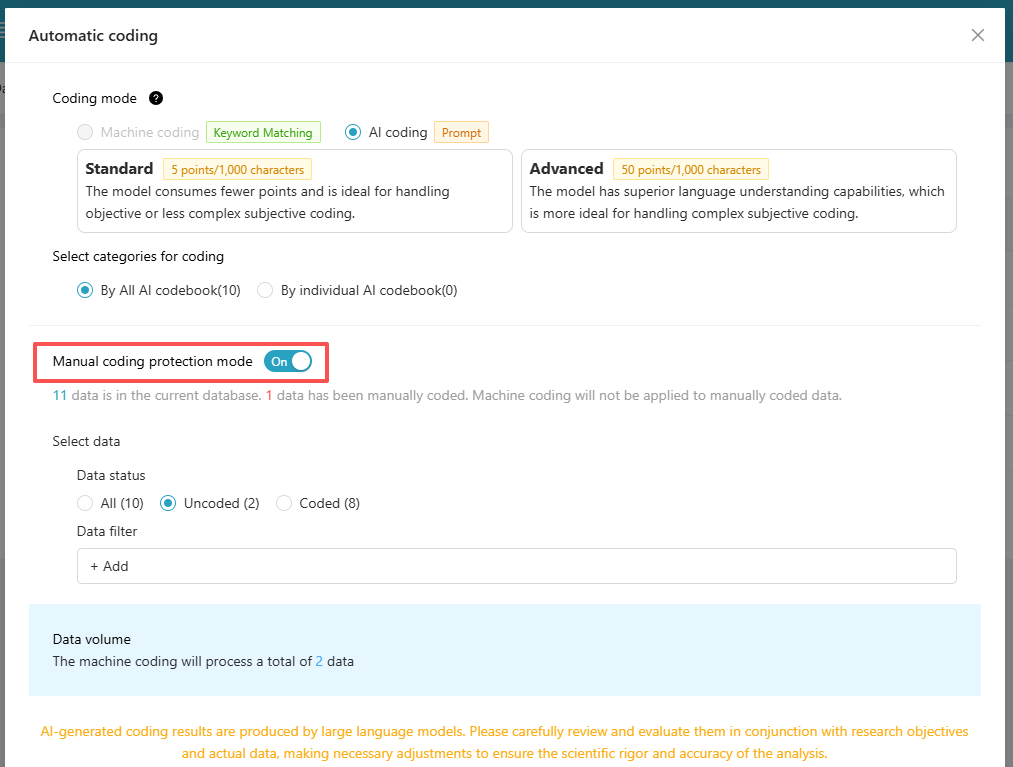
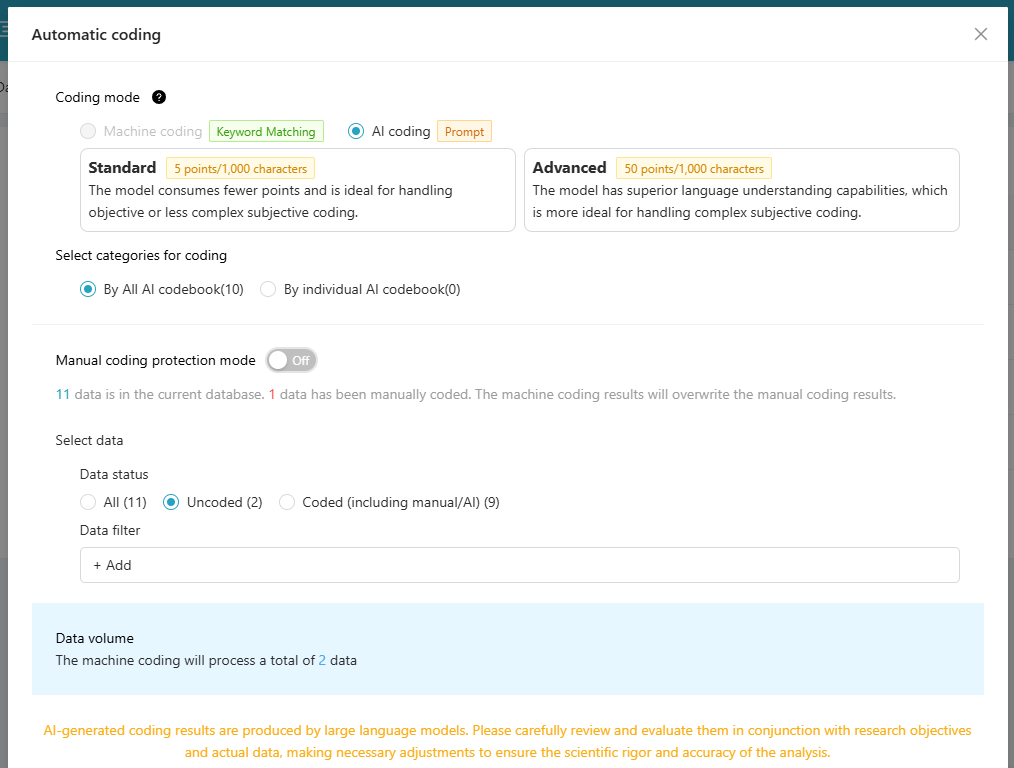
Step 4: After machine coding, check the [Coding result].
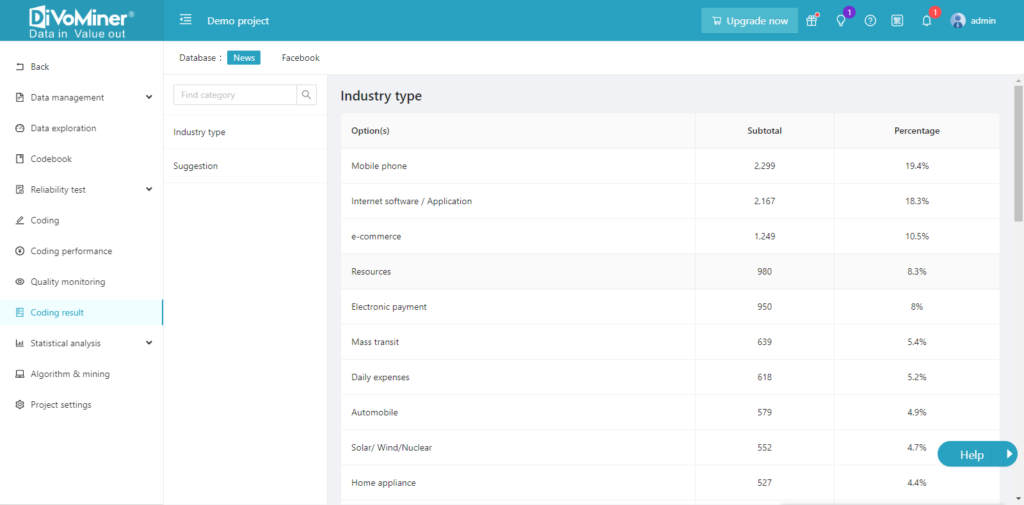
Note: If there is a long loading time or failure during machine coding, please return to [Codebook] page to check whether the keywords setting in the coding category is correct.
