Starting a research project on DiVoMiner is the same to start a “Project”. The user who has a Project Coupon can start to create a new Project. Please note that a Project Coupon cannot be applied to an existing Project for usage period extension.
Step 1: Click [Coupon] in the upper right corner of [Home Page], or click the notification message in the [Message] bar to enter the [Coupon] details.
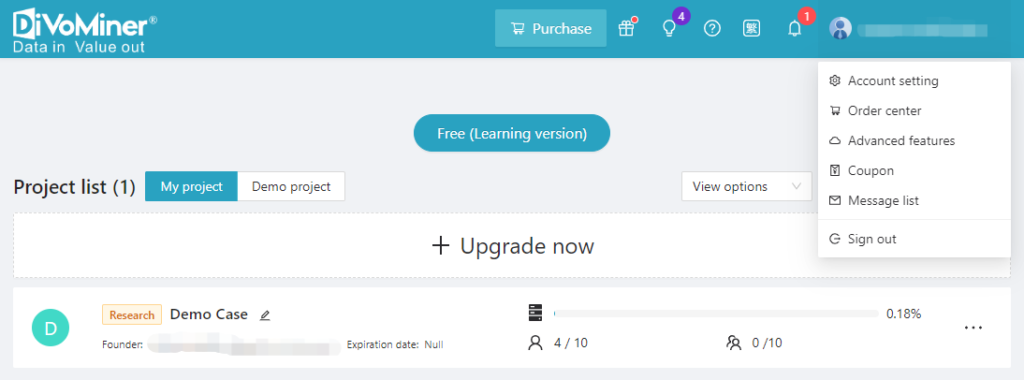

Step 2: Select [Available], then click [Use] to create a Project and start your research journey.
Note: If you need to extend the usage period, increase the number of administrator or coder accounts, or expand the data storage capacity of your Project, etc., click the shortcut key [Extend/Upgrade] on the Project in the [Homepage].
