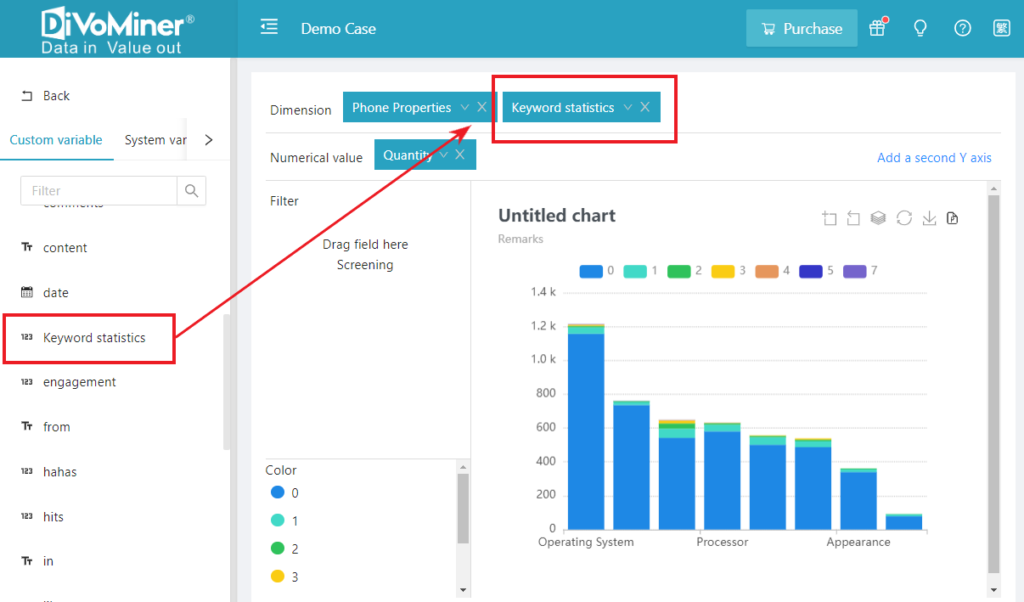[Keyword Statistics] is used to count the number of keywords. In [Data Exploration], click [Keyword Setting] and set “Statistics Field”, then click [OK] to start statistics. The result will be stored in [Keyword Statistics] field, and you can view the result in [Coding Library], [Quality Monitoring] and [Statistical Analysis], and perform multivariate analysis with other fields.
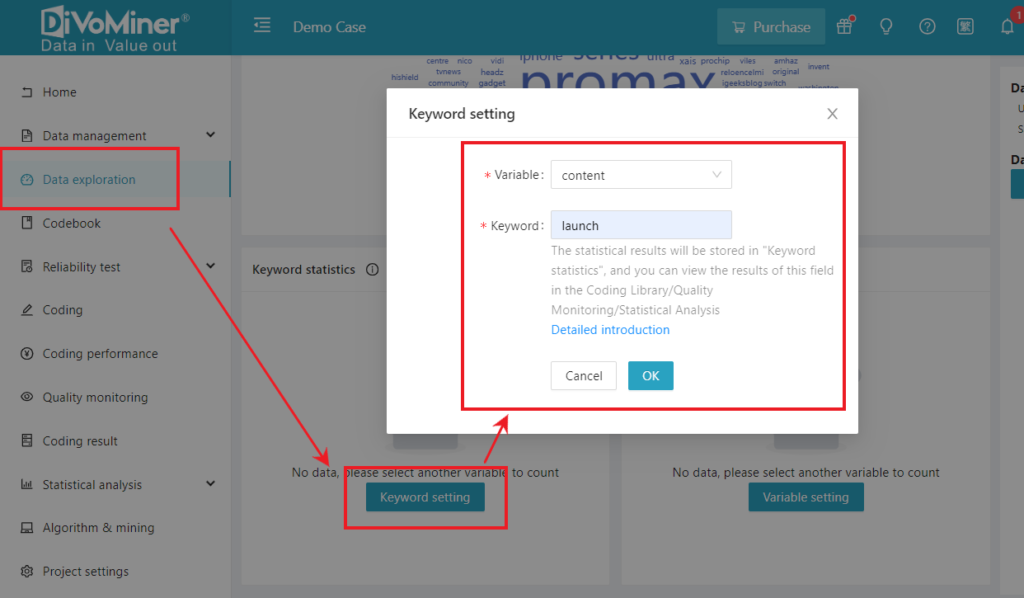
Click on the small symbol to view the current statistic field information.
Interval: Set the interval of word count, the default interval is 2, which means that the word count is divided into 5 intervals for counting 0-1 words, 2-3 words, 4-5 words, 6-7 wordsand more than 8 words. The interval can be customized and adjusted. Click [Keyword Setting] in the upper right corner of the chart to re-enter the statistics.
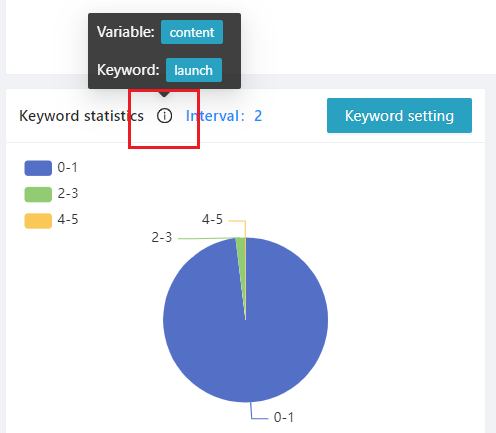
The generated results are stored in the [Keyword Statistics] field and can be analyzed.