[Algorithm & Mining] offers a variety of algorithms such as sentiment analysis (positive/negative), sentiment analysis (emotion classification), K-Means clustering, topic model (LDA), similarity analysis, semantic network analysis and social network analysis.
Creating algorithmic models consumes computing resources. You can receive 500 free points of resources every month (click on the orange “Free Resources” button in the lower right corner) for testing and exploring algorithmic results. If you run out of resources, you can always click [Purchase Resources].
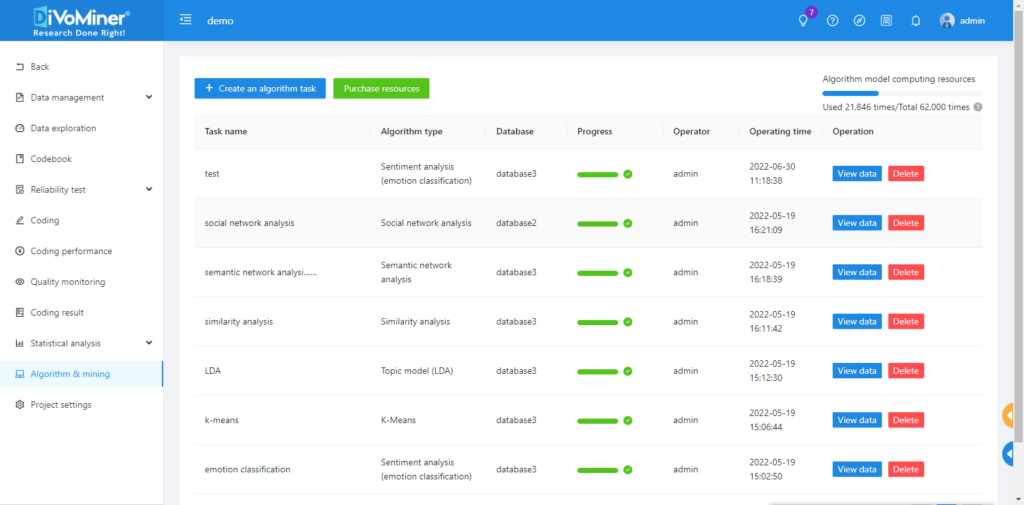
After clicking on [Create an Algorithm Task], select the algorithm model you want to create. Follow the instructions to create the algorithm, execute it, and then view the corresponding data results.
Each algorithm module comes with a detailed introduction document. You can click on [Detailed Introduction] on the algorithm module page to view it.
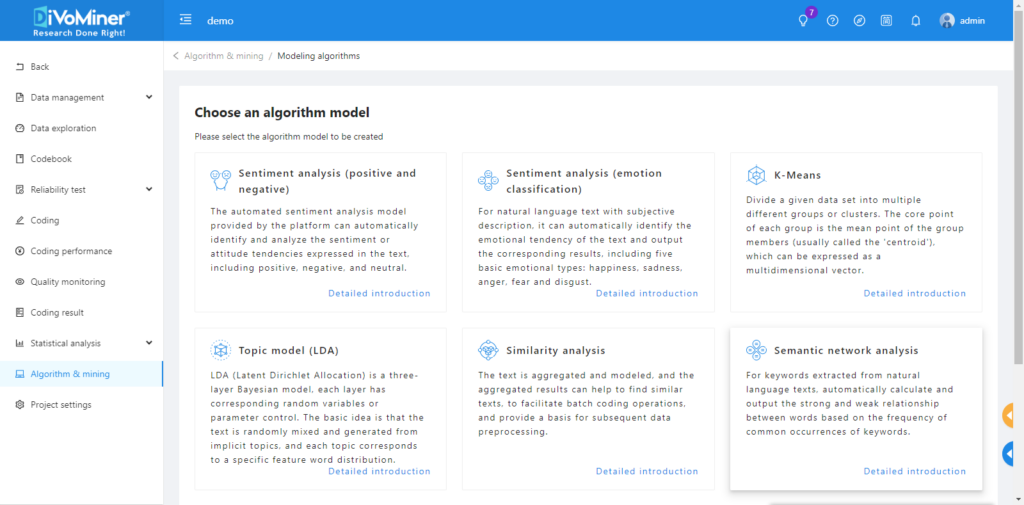
Following the execution of certain algorithms, the outcomes can be stored in designated fields (variables) for later mixed analysis with other variables (conduct mixed analysis in [Basic Statistics]). The algorithm models capable of generating and preserving computation results are: sentiment analysis (positive/negative), sentiment analysis (emotion classification), K-Means clustering, topic model (LDA), and similarity analysis.
