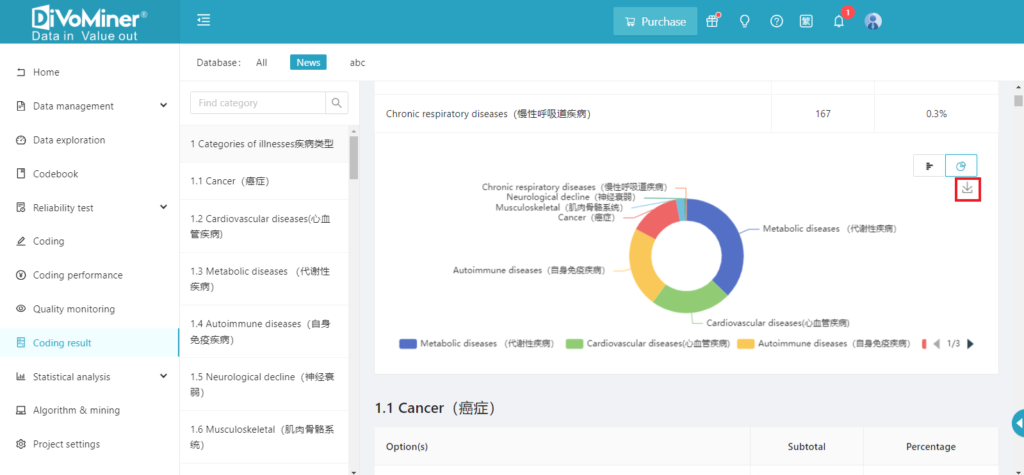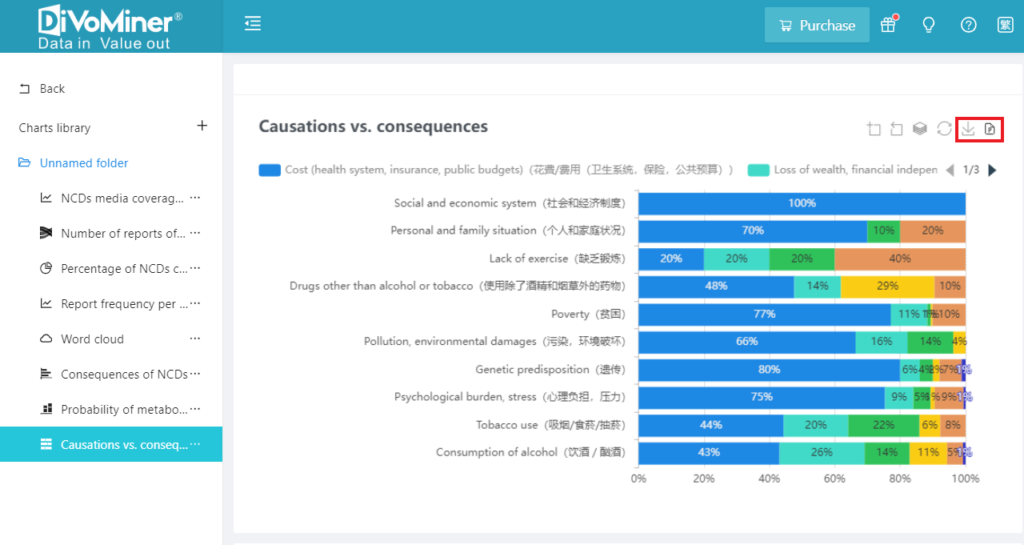The project will no longer be accessible after expired. We recommend downloading a backup of all data before the expiration date to prevent data loss. DiVoMiner platform provides comprehensive data export and backup functions.
- Source data/uploaded data/coding data: Click [Export] at the top right of [Quality Monitoring] page, select the desired data and download.
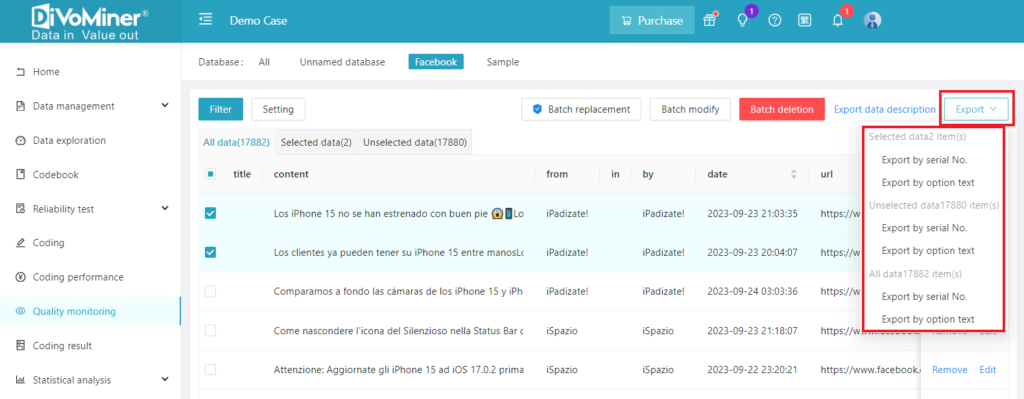
- Codebook: Click [Export] at the top right of [Codebook] page to download the codebook.
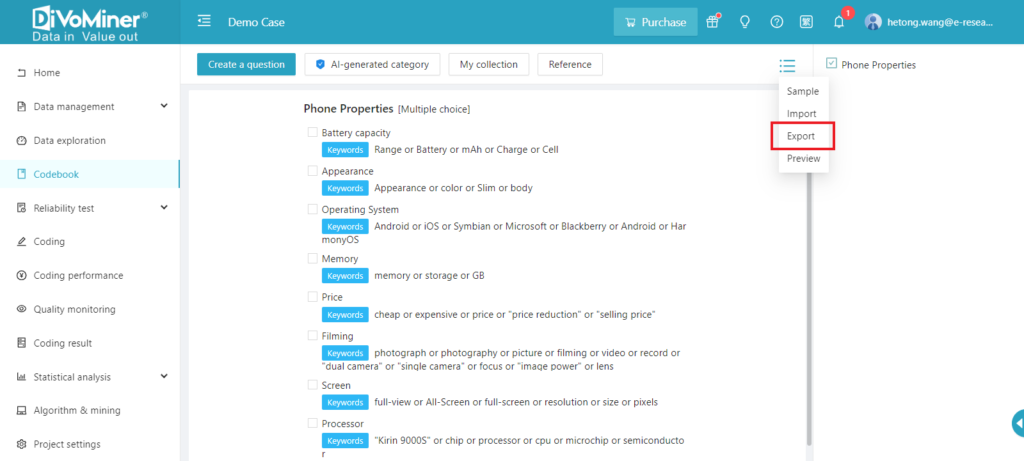
- Reliability test and coding test results: On the [Reliability Calculation] page under [Reliability Test] section, you can export the results of coding test and the calculation results of the reliability coefficients.
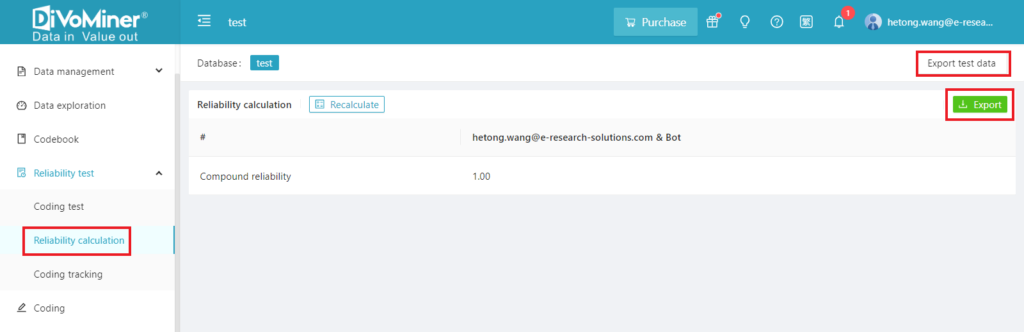
- Coding results and statistical analysis charts: Click the download button to export the charts as image or genartate as PPT. If it’s in tabular form, you can also select the table, then copy and paste.