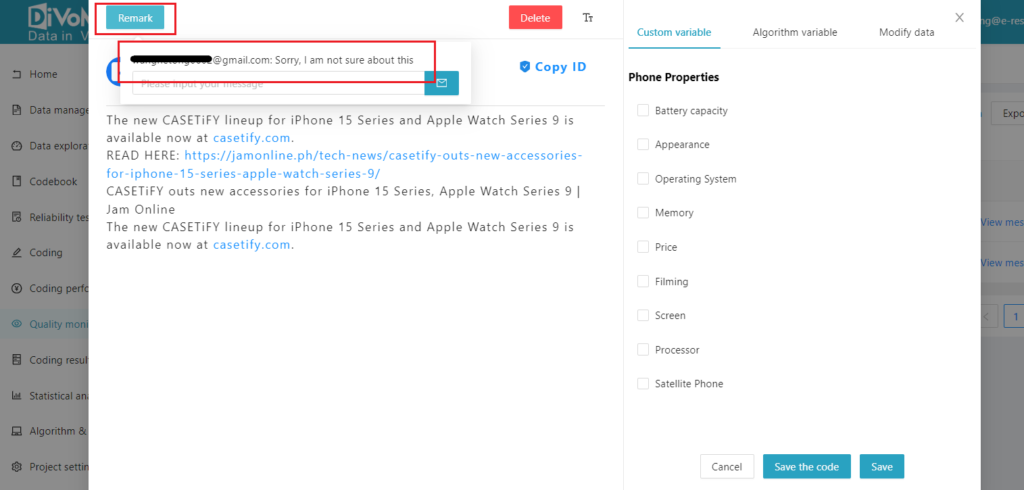During the coding process, the coder can leave a message to the project administrator, who can view the coder’s message on the [Quality Monitoring] page. Click [Filter] – “System Variable” and select “Yes” on the right side of “Messages” to filter out the content with a message.
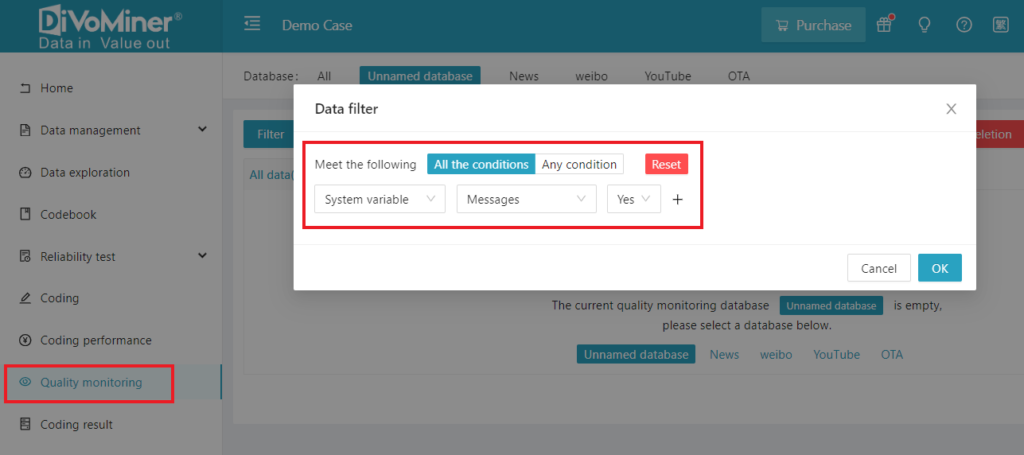
Click on the data and clicking on the top [Remark] will show the coder’s message.