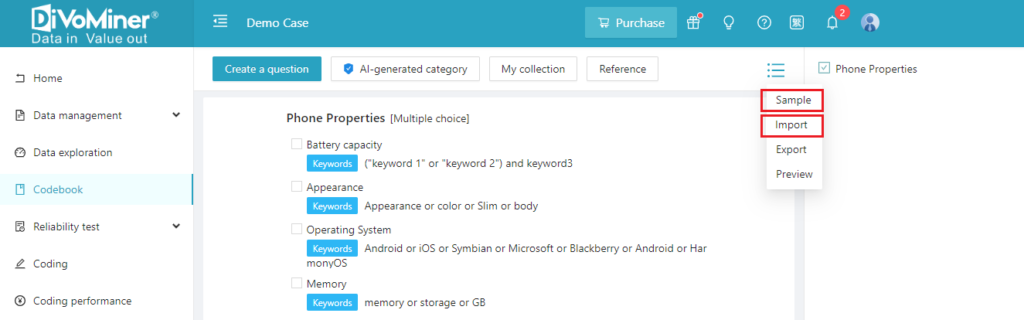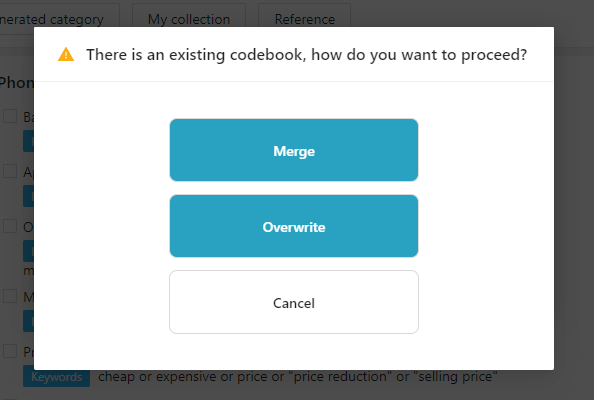The coding categories is also called “codebook”, which is similar to the questions in a survey. The researcher designs coding categories and the coders will code or classify the sample text. In a questionnaire survey, the interviewer asks the respondent for answers, and in the process of categorization, the coder asks (investigates) the text data and answer the questions in the codebook. To a certain extent, category construction determines the quality of content analysis.
There are two ways to create coding categories on DiVoMiner platform: manually creating categories and importing categories by uploading TXT files.
The method of manually create category is to go to [Codebook]-[Create a question] and enter the title of the category in the title box. Select the question type (details of the question type in the following paragraph). For the category options, click [Keyword] on the right side to set the keywords, together with the corresponding logic for machine coding later on.
There are four types of questions:
[Single Choice]: single choice question, where only one category option can be selected;
[Multiple Choice]: multiple choice question, where multiple category options can be selected;
[Drop Down Menu (Single Choice)]: where a single choice question will be displayed in a drop-down menu;
[Drop Down Menu (Multiple Choice)]: where a multiple choice question will be displayed in a drop-down menu. Drop-down questions are mainly used for category questions with many options, which result in lengthy paragraph of questions and make manual coding difficult. In this case, a drop-down question can hide the category options and display the options in a pop-up list when clicking on the option box. You can also type in certain keywords in the options bar to search for the targeted options from the options list.
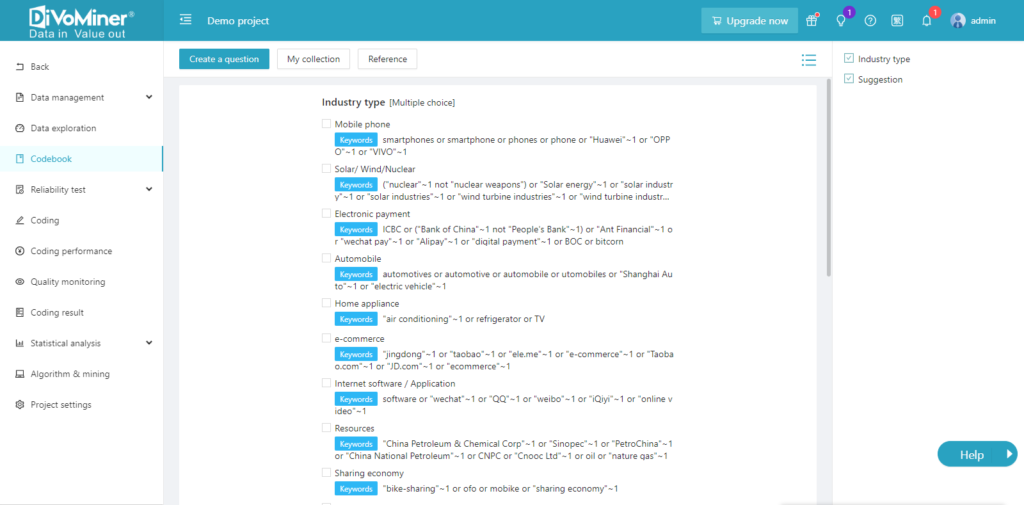
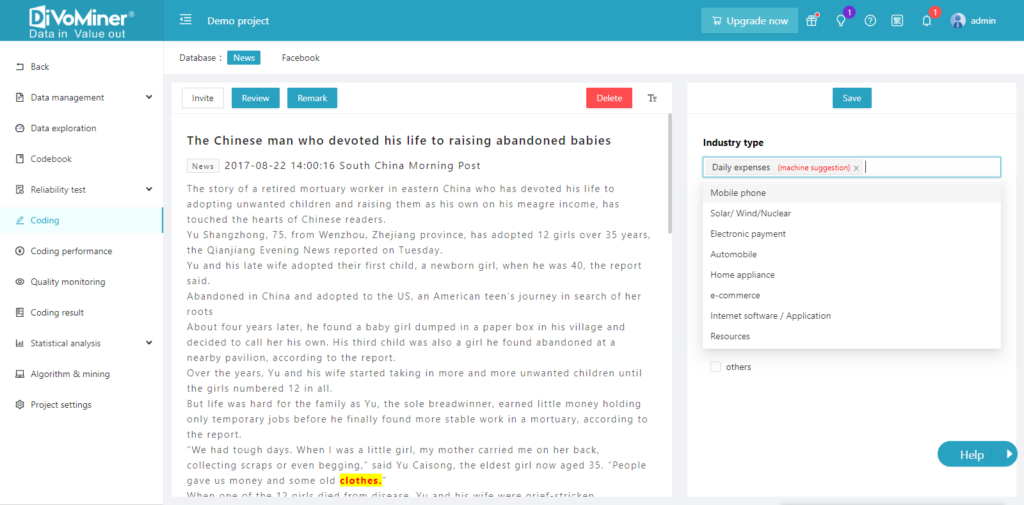
Click [Keywords] to set the keywords for each category option. The function of keywords setting is to highlight keywords in the coding text by machine for manual coding reference. In the machine coding process, keywords are the logical basis for machine evaluation. Namely, after the keywords setting, machine-aided manual coding and automatic machine coding can be executed for coding.
Click to view the function and formatting requirements for setting up codebook category keywords
Note: There are certain format requirements for keywords setting:
- Brackets (), quotation marks “”, etc. need to be punctuation half-width format; brackets must be used in pairs.
- Logical keywords (Boolean terms): AND/OR/NOT need to leave a space before and after. With correct input, the logical keywords (AND/OR/NOT) will be shown in black color, and the target keywords will be shown in red color;
- Logical keywords (AND/OR/NOT) need to be capitalized;
- Keywords in English can be set with or without capitalization. Keywords in Chinese can be set with both Traditional Chinese and Simplified Chinese;
- It is recommended to add double quotation marks (“”) in English format when “English phrases” or “mixed Chinese and English phrases” are used, in order to ensure the accuracy of machine coding.
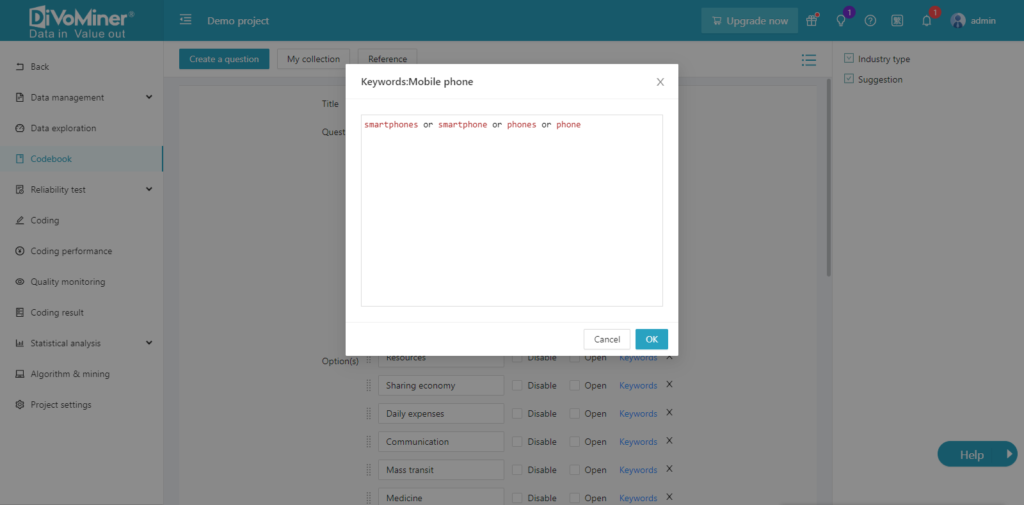
The format requirements for setting category option keywords are as follows. Please strictly follow the following rules while setting them to avoid errors occuring during categories saving or coding progress.
Once the settings and skip logic are successfully configured, you can check the category settings and logic correctness by clicking on [Preview].
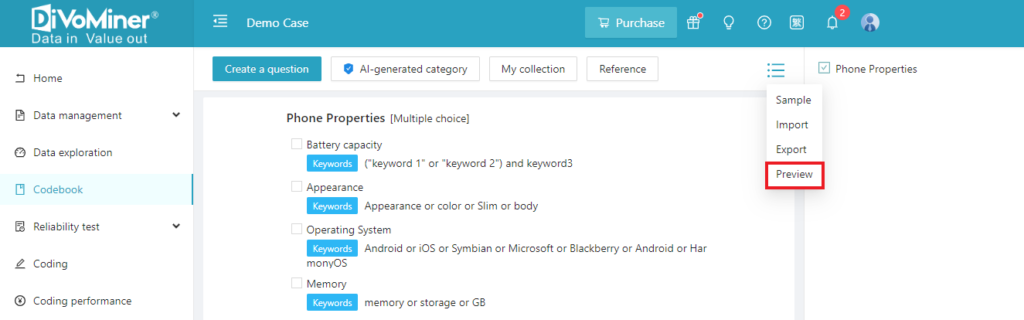
You can also quickly upload a codebook by importing a text document. View the [Sample] of codebook, you can make modifications and upload it (if needed). There are two options while uploading a different codebook when one already exists: [Merge] or [Overwrite] (which may result in the loss of existing categories and code results).