A [Download] button is provided in the upper right corner of the visualization charts in [Coding Result] [Statistical Analysis], which can be saved as image when clicked.
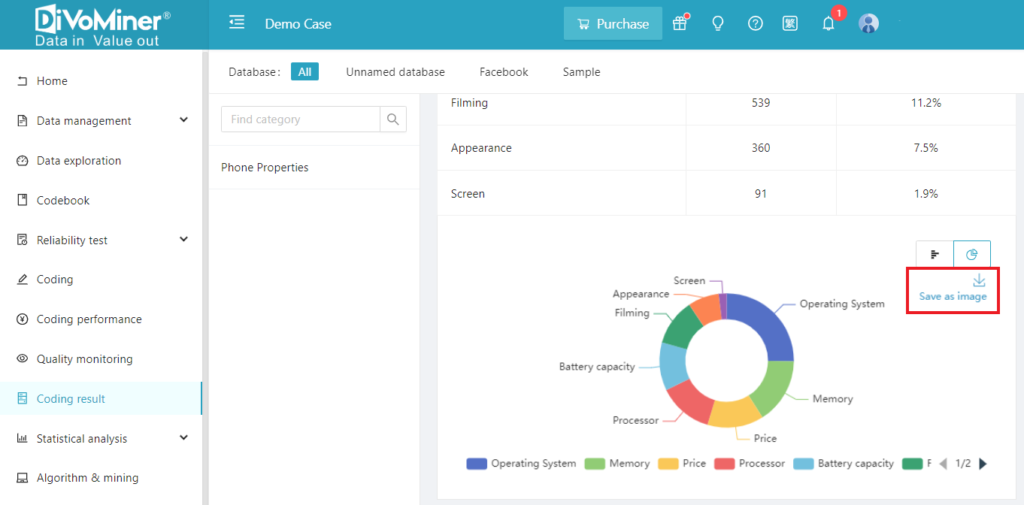
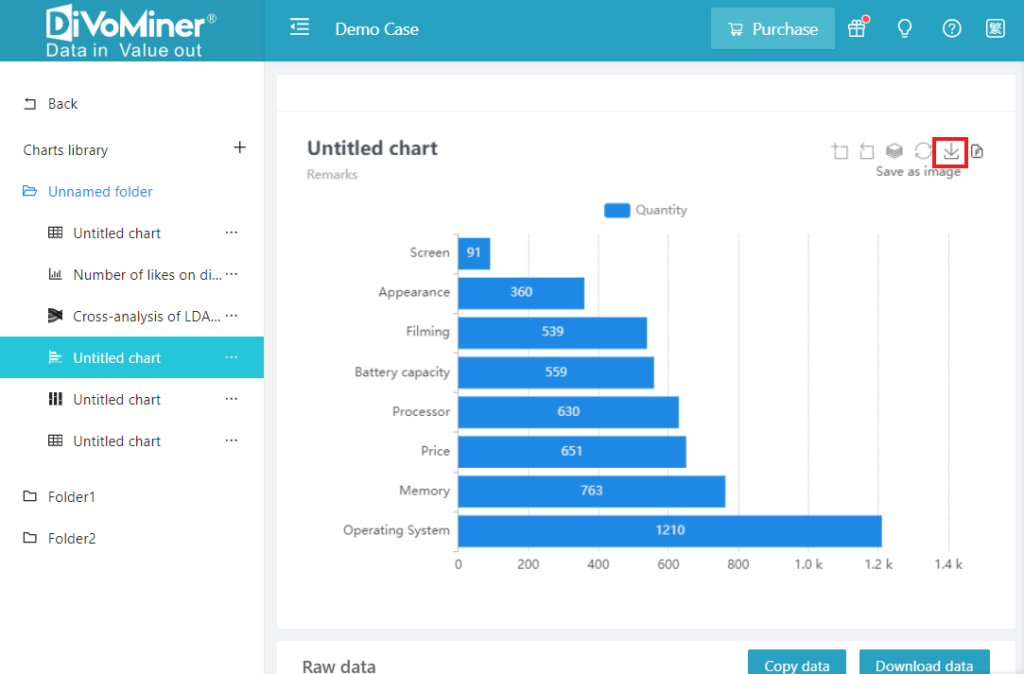
The tables in [Statistical Analysis] are plain text and numbers. If the user needs to save the table locally, they can select the table and paste it into Excel.
