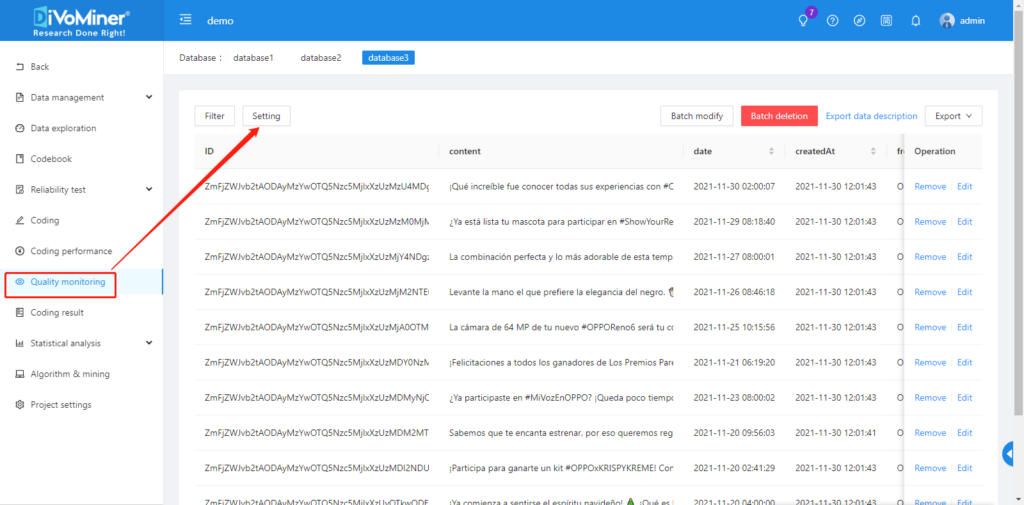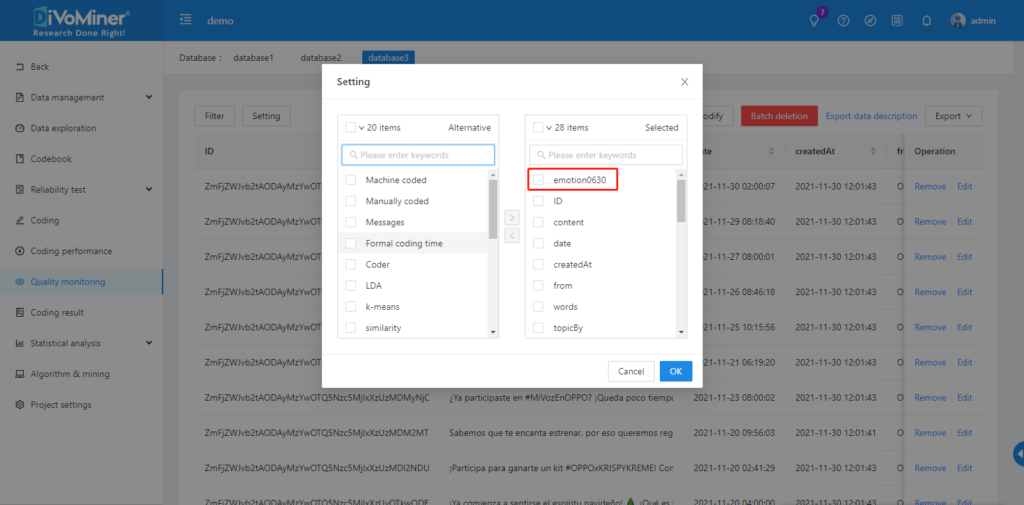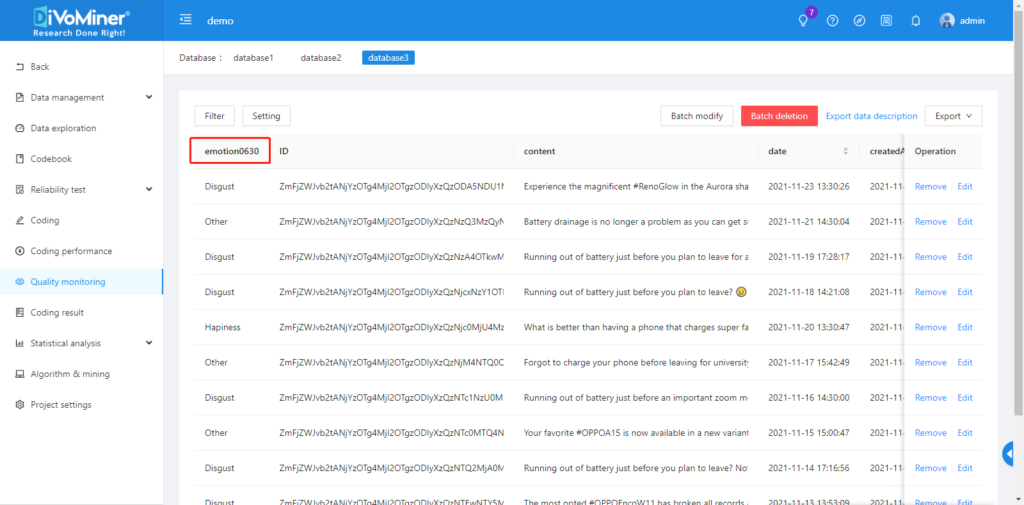In [Algorithm & mining], the results of some algorithms and models can be saved in a data field which the user can name. Please see the figure below.
Currently, the algorithm and models include Sentiment analysis (positive and negative), Sentiment analysis (sentiment classification), K-means classification, Topic modeling (LDA), and Similarity analysis.
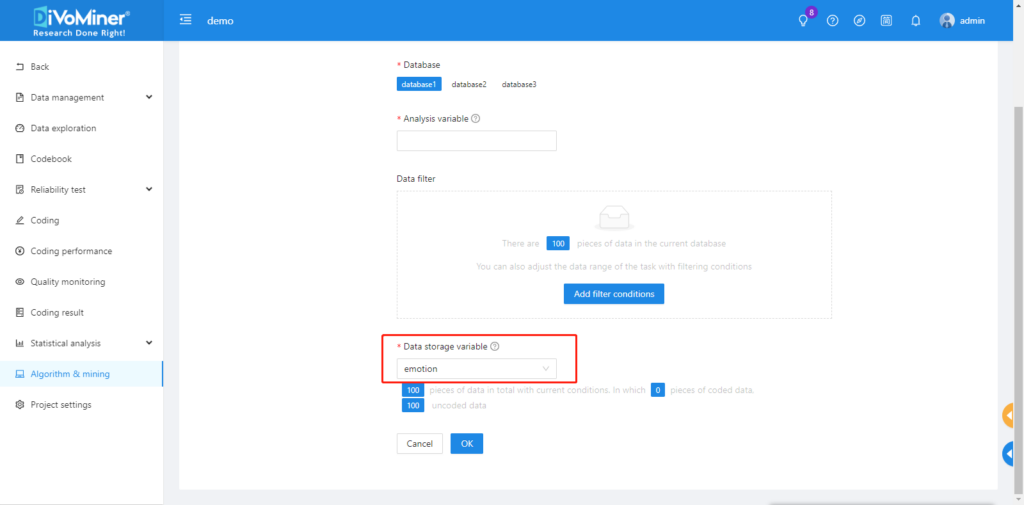
After the algorithm & mining task is completed, a data field will be automatically generated, and the corresponding results of each piece of data can be viewed in [Quality monitoring].
Operation: Click [Setting]; check the field name given by the user in Algorithm & mining, and move to the “Chosen options” on the right side, then you can view the corresponding result of each data.