After generating many charts, you can create extra folders to organize them for easier viewing and sharing. By clicking the “+” symbol in the left-hand menu, you can create a new folder and name it.
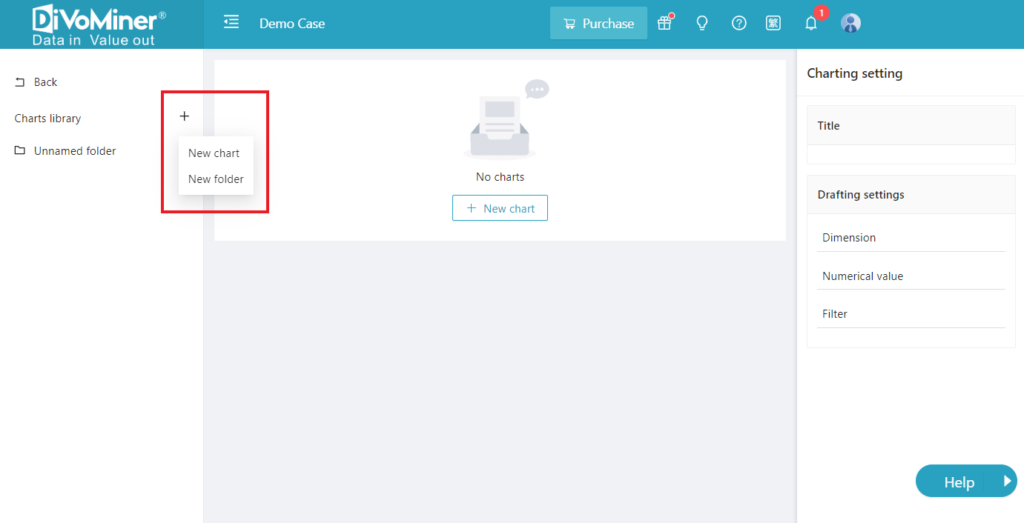
After generating the charts and folders, you can use the [Share] function to produce a public data work, making it easy for readers who do not have an account on the DiVoMiner platform to read the charts and view the data. Move the mouse to the folder you want to share, and you’ll see a [Share] button. Click it to get a link and QR code that works on both PCs and mobile devices. You can edit the shared content and then send the link or QR code to others to share your research.
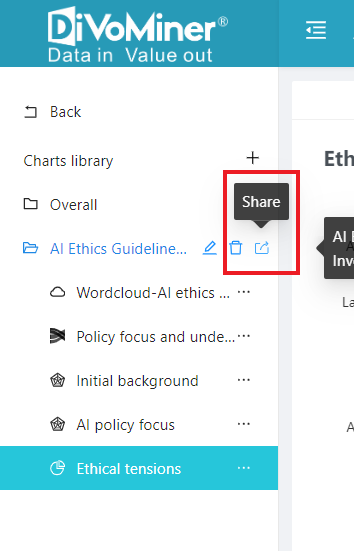
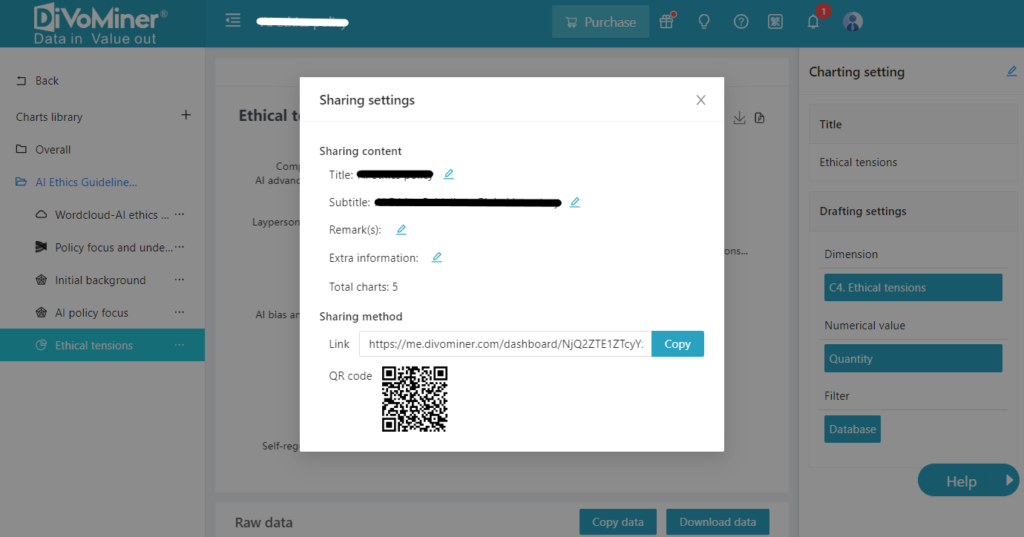
Once shared, the presentation is exceedingly streamlined and aesthetically pleasing. Others can not only view the charts and data online but also download individual chart as images.

