The prpcess of opening a Research Project on DiVoMiner® is the same as starting a “Project”. To start a Research Project, first you need to purchase the Research Edition.
On DiVoMiner® platform, projects are divided into Learning Projects (permanently free) and Research Projects (subscription). Both have identical functionality modules, with differences in data volume, category limits and associated account numbers. For more resources, users can upgrade their project to Research Project. Check out subscription plans
Step 1: Click [Upgrade now] or [Purchase] in the project list at the top.
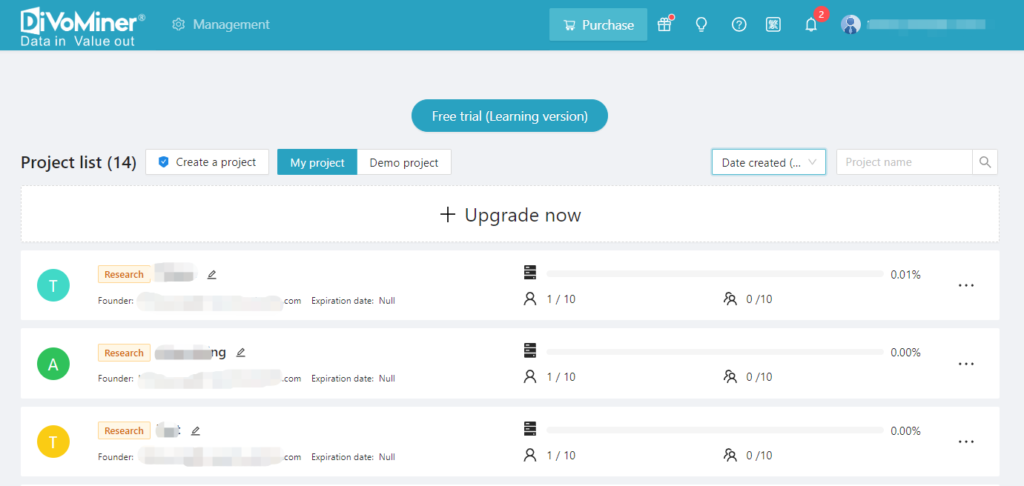
Step 2: Select the Project plan you want to purchase. A standard Project supports 1 administrator account, 4 coders accounts, 100,000 sample data, 10GB file storage space, and 1-year duration of usage. You can also customize a Project with your own research needs. After setting, submit the order and confirm the payment. If you want to use a coupon, apply it to deduct a certain amount.
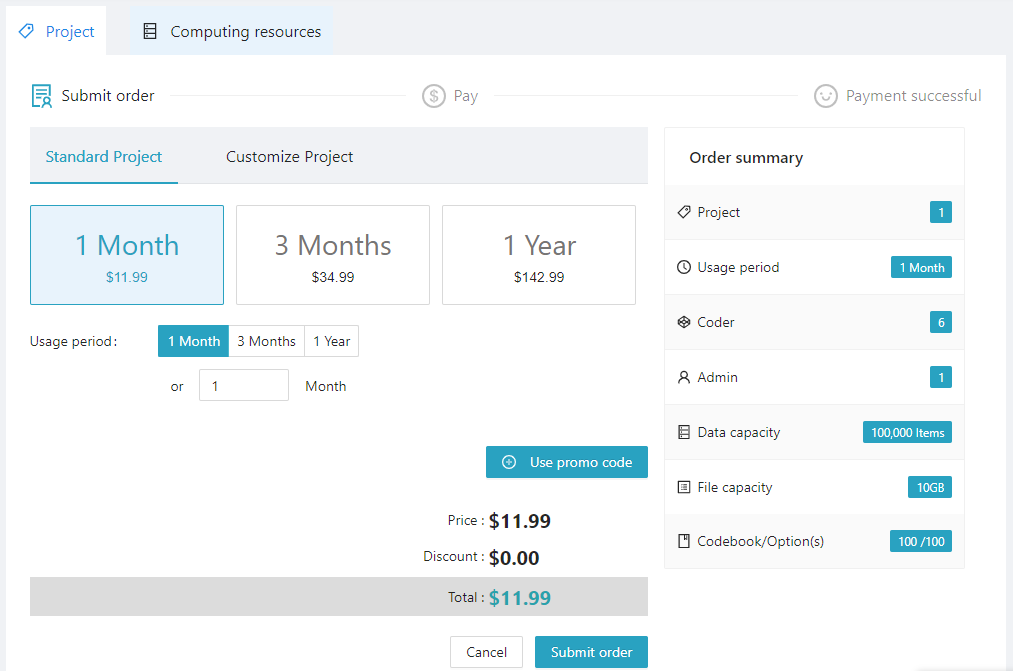
The system supports payment methods such as PayPal, Stripe, eWallet or Google Pay. Confirm payment to complete the purchase.
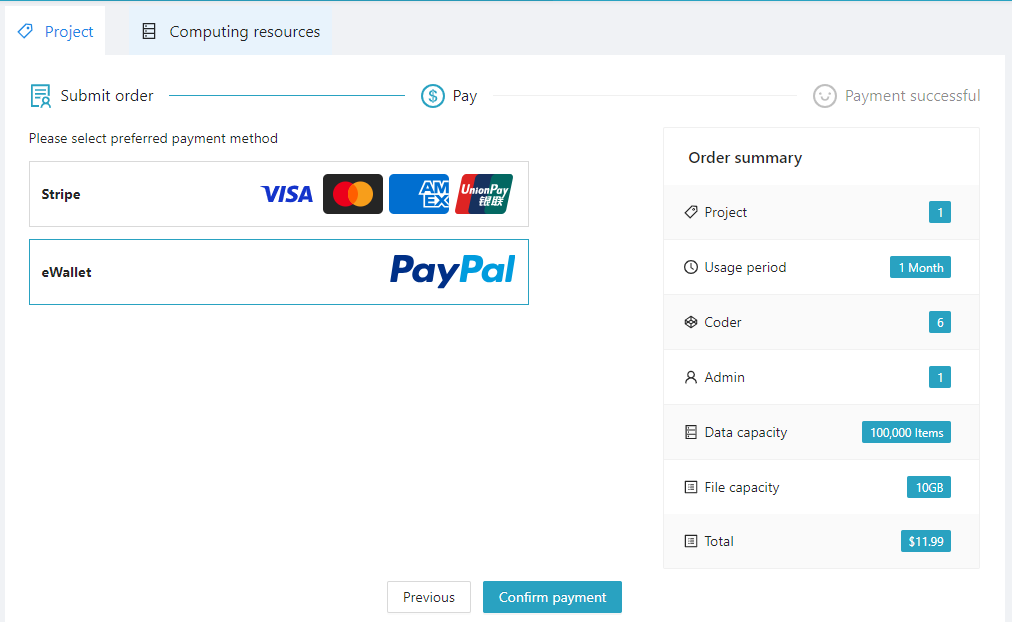
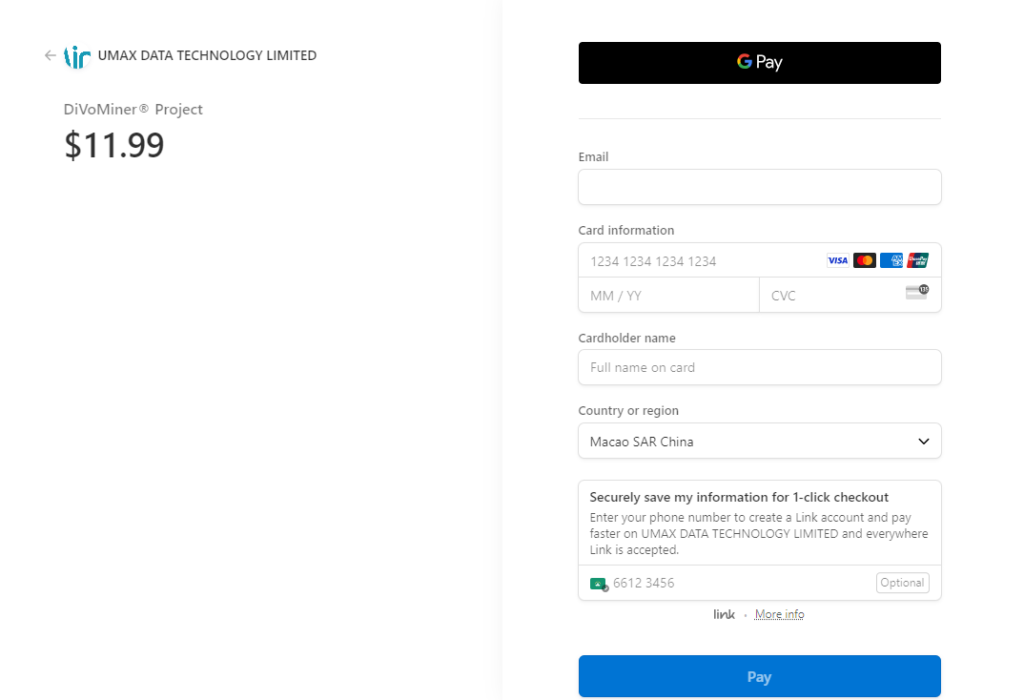
Step 4: After purchasing the Research Project, name your Project and start your research journey.
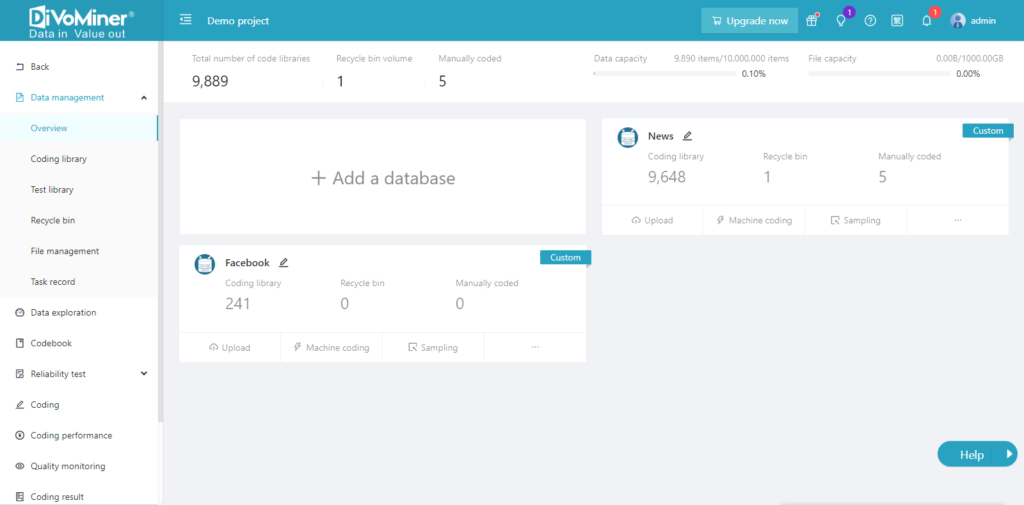
TIPS: After the expiration of the topic usage period, it will not be able to be further operated. If you need to extend the use period, or increase the capacity of the administrator or coder members, or expand the storage capacity of the project, etc., you can click the yellow button [Extend/Upgrade] in the project list on the home page.
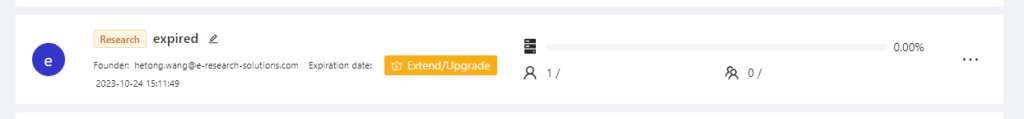
Before the project expires, it is recommended to back up and save all research data. Click to see how to export data on the platform
