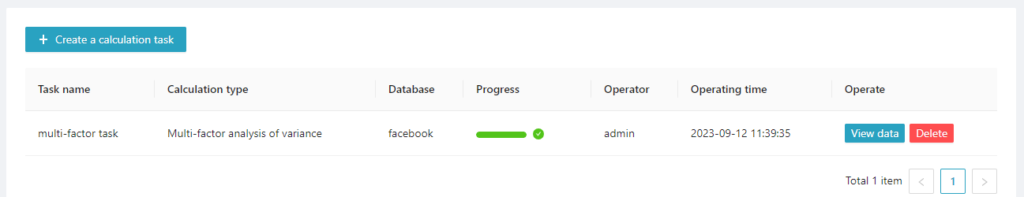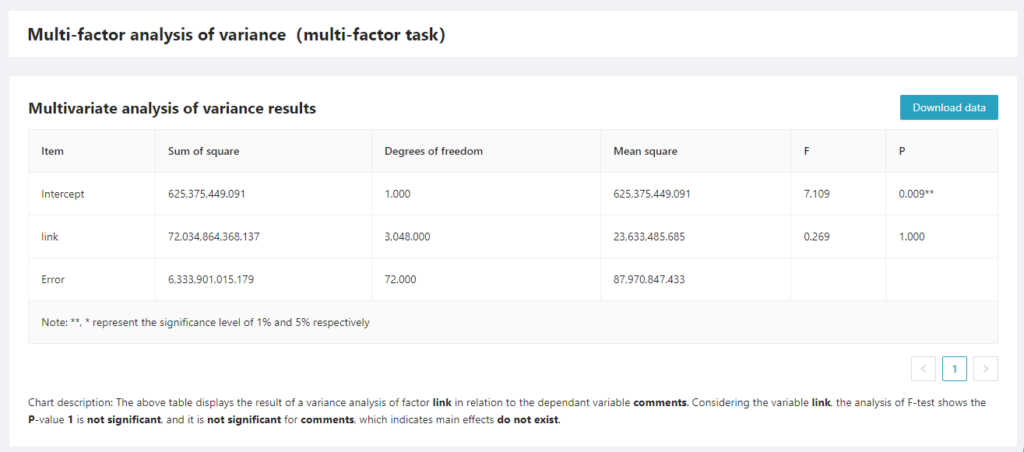- Create a new multi-factor analysis of variance task: Click “Statistical analysis”; enter the Advanced statistics page, and select multi-factor analysis of variance as the analysis method. Follow the instructions on the page to select or edit the content of the corresponding field.
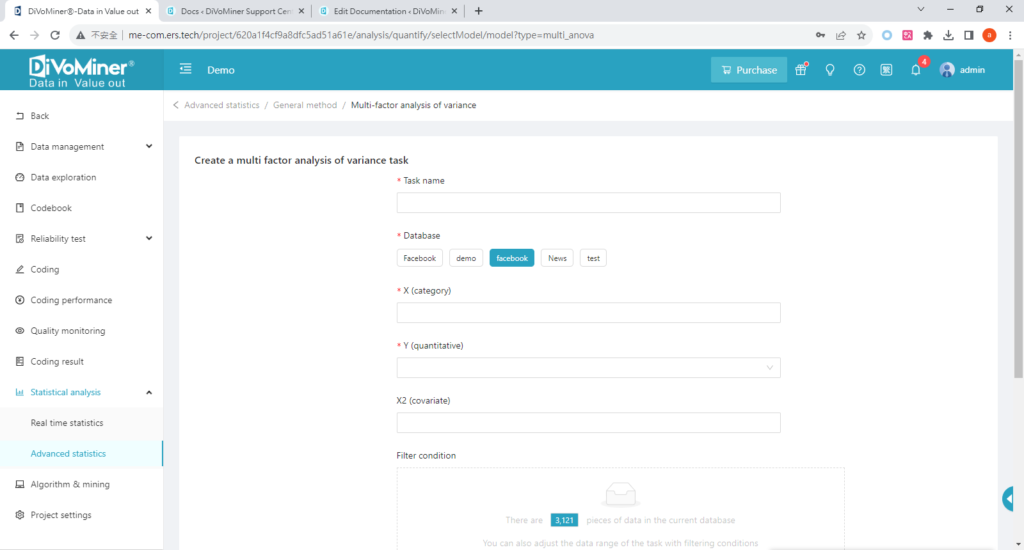
2. View the analysis results: Click “View data”; enter the analysis details page and view the multi-factor analysis of variance results.