- 1. Upload data: Click the document type of the third-party data source, and start uploading the corresponding documents from offline sources.
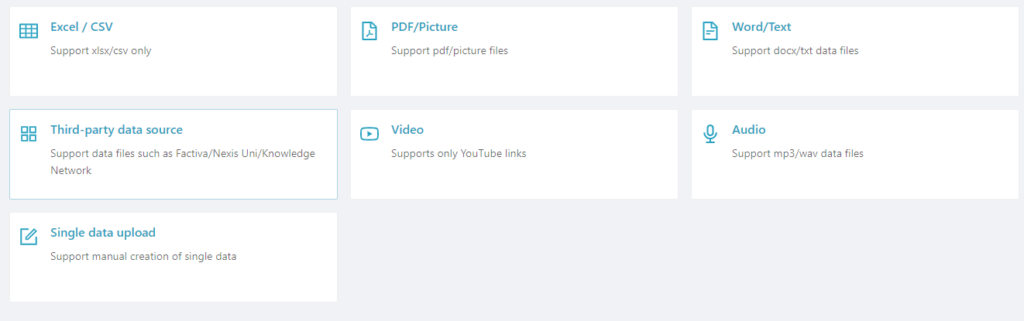
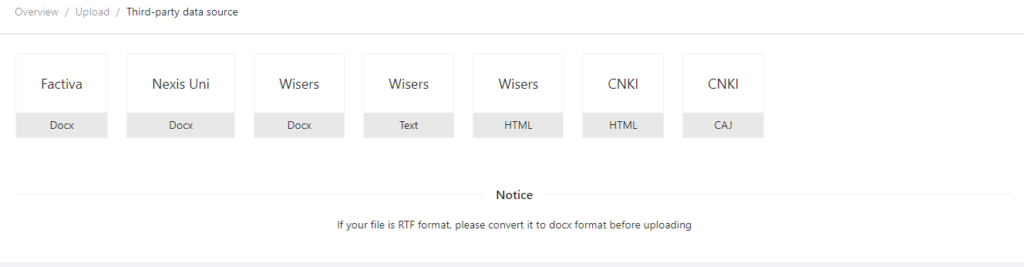
- 2. Rename the field: Click the drop-down arrow on the right side of the data field to change the field name, or convert to an existing field name from previously uploaded data on the platform.
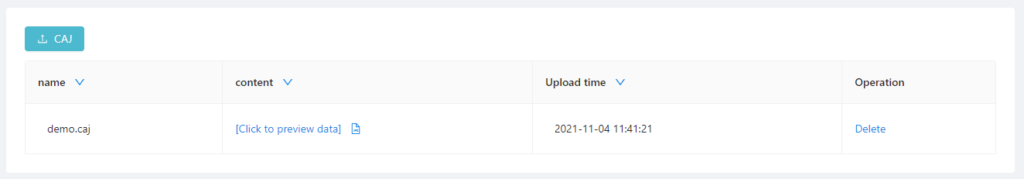
- 3. Submit data: Click “Submit data” to submit third-party data source to the platform.
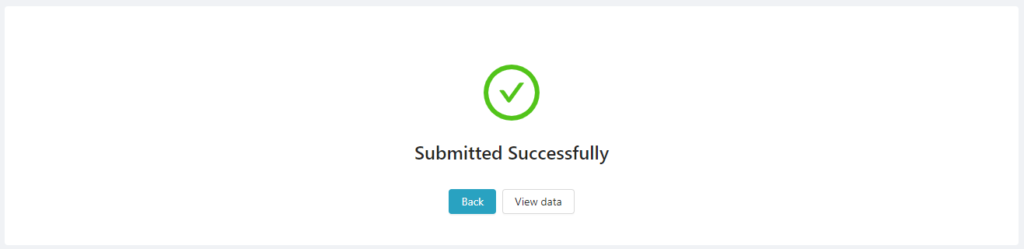
- 4. After the data is submitted successfully, click “Return” to go back to the Overview page; or click “View data” to check the uploaded data on the Coding library page.
