This tool allows you to upload an Excel file containing coding results to calculate the reliability between coders. A minimum of two coders is necessary to utilize this feature. The coders can independently assess the characteristics of recorded content and evaluate the consistency within group. The degree of agreement is quantified and referred as “Inter-coder reliability.”
To access this feature, simply click the “Tool” button found on the DiVoMiner homepage or Project list page.
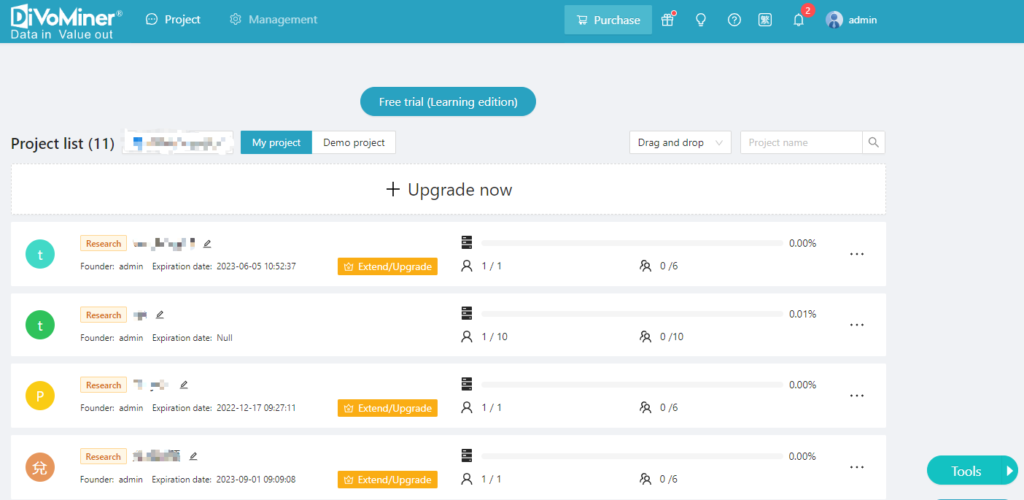
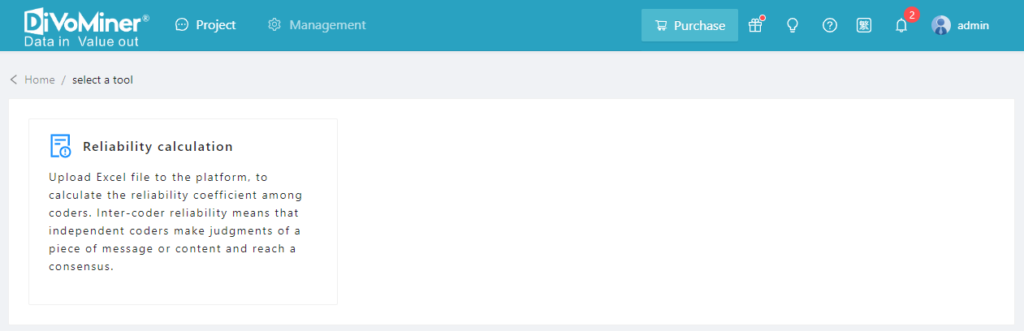
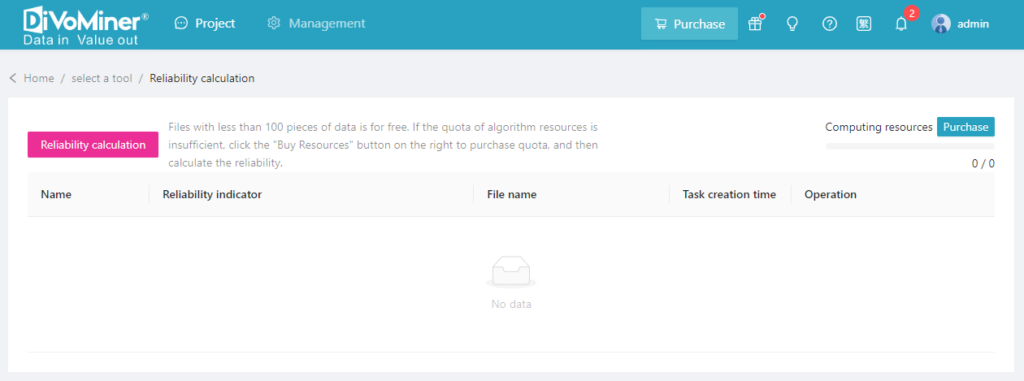
Click on the “Reliability calculation” button. From there, edit the Task name, upload the Excel file, and choose the desired reliability indicator. Once all the necessary inputs are provided, simply click the “Submit” button to initiate the calculation of the reliability test.
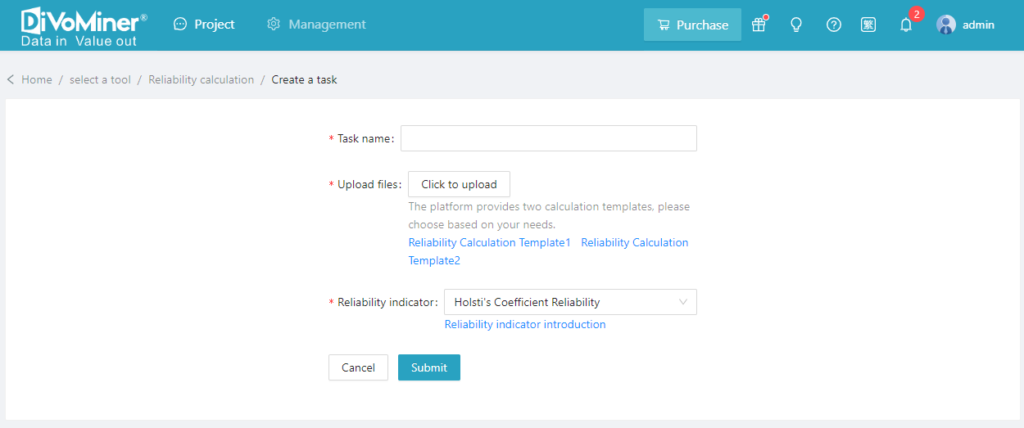
After the calculation is completed, click on “View” to access and review the calculation results.
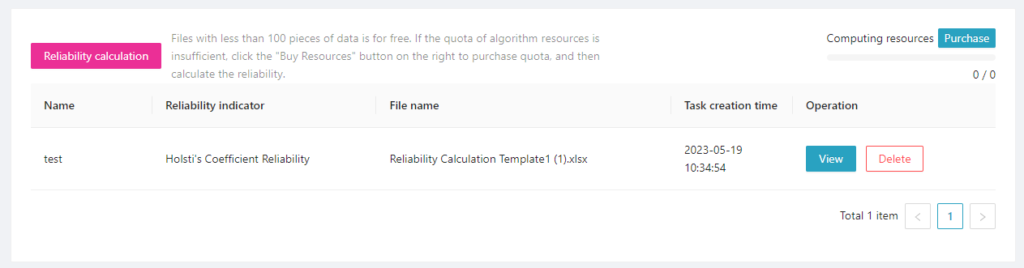
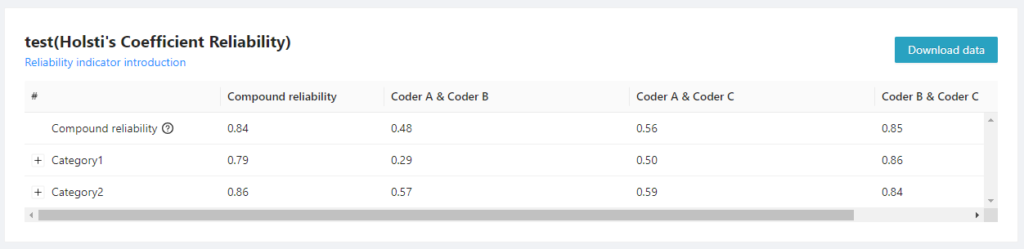
Documents with less than 100 data records can be processed for free on the platform. If the data volume exceeds 100, you need to purchase resources by clicking the “Purchase resources” button in the upper right corner.

