The Recycle bin is used to store the removed data from the Coding library, and the removed data can be completely deleted or restored from the Recycle bin. Click [Restore all] to put all the removed data back to the Coding library, or click [Recover] on the right side of the sample data to restore the data one by one. To delete the data completely, you can click [Clean recycle bin], or click [Delete] to delete the data one by one.
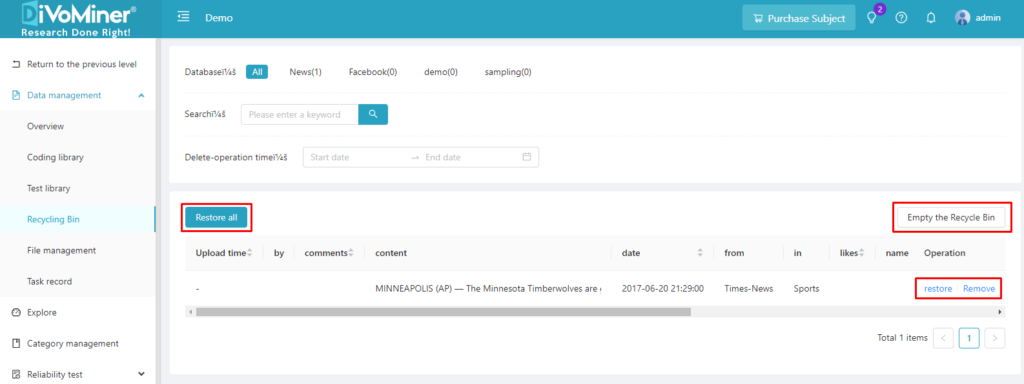
Note: If you just clear all the data in a database (instead of deleting the database), the data fields previously set in the database will be retained.
