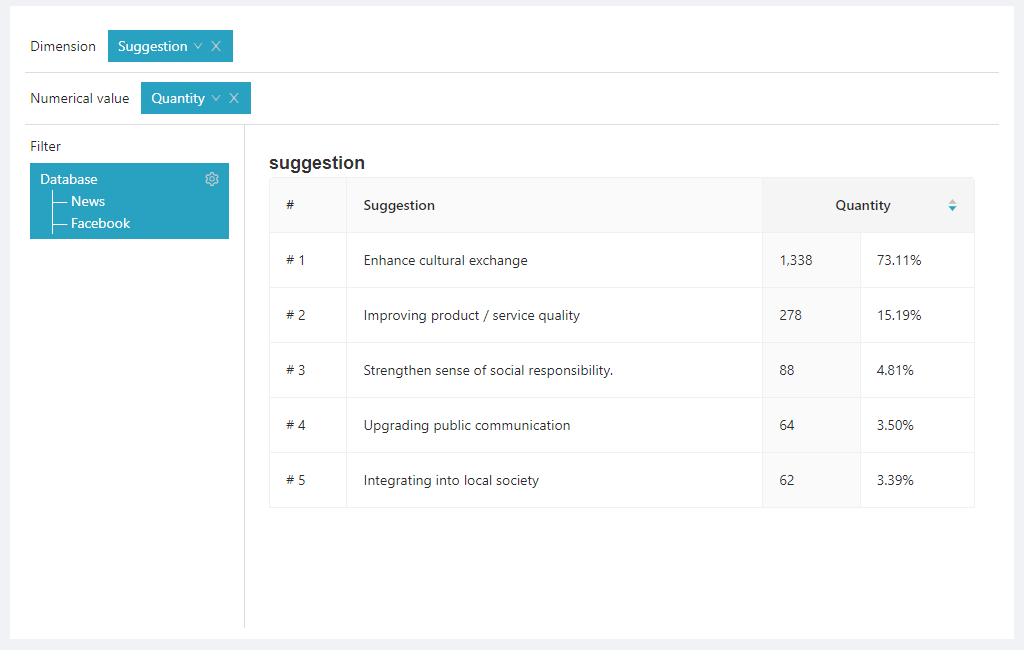Table: (multiple “Dimension” and multiple “Value” available), display single/multiple value(s) of single/multiple variable(s).
Example 1: single “Value” in “multiples variables/dimensions”: the following table shows the number of “suggestion” mentioned .
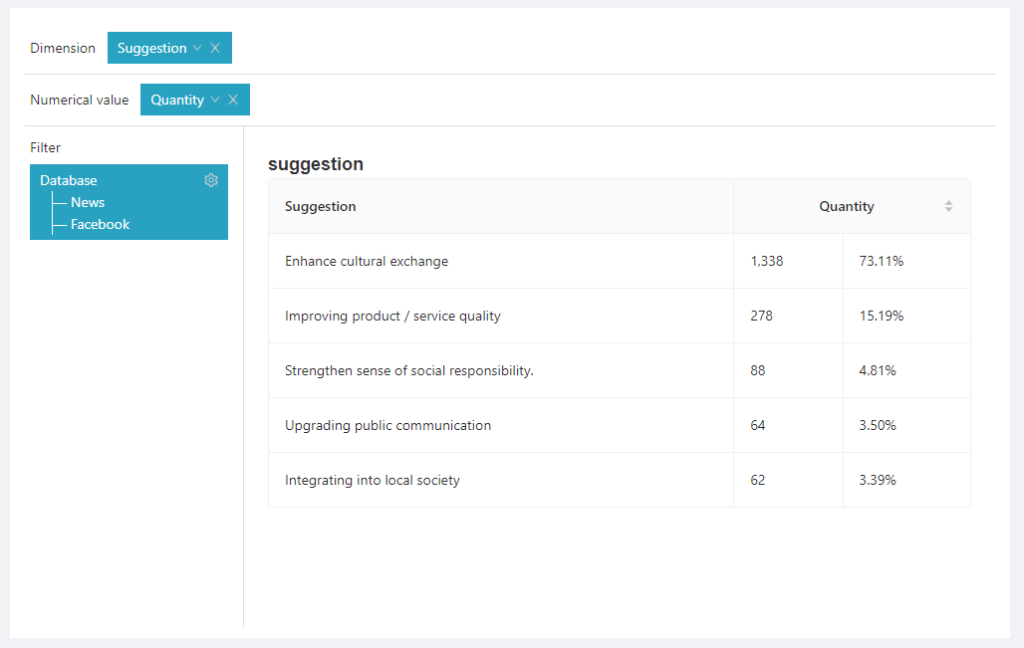
Example 2: multiple “Value” in “multiples variables/dimensions” (the starting point is the first variable in the “dimension” field): the table below presents the number of “suggestion” mentioned and the number of “words” correspondingly.
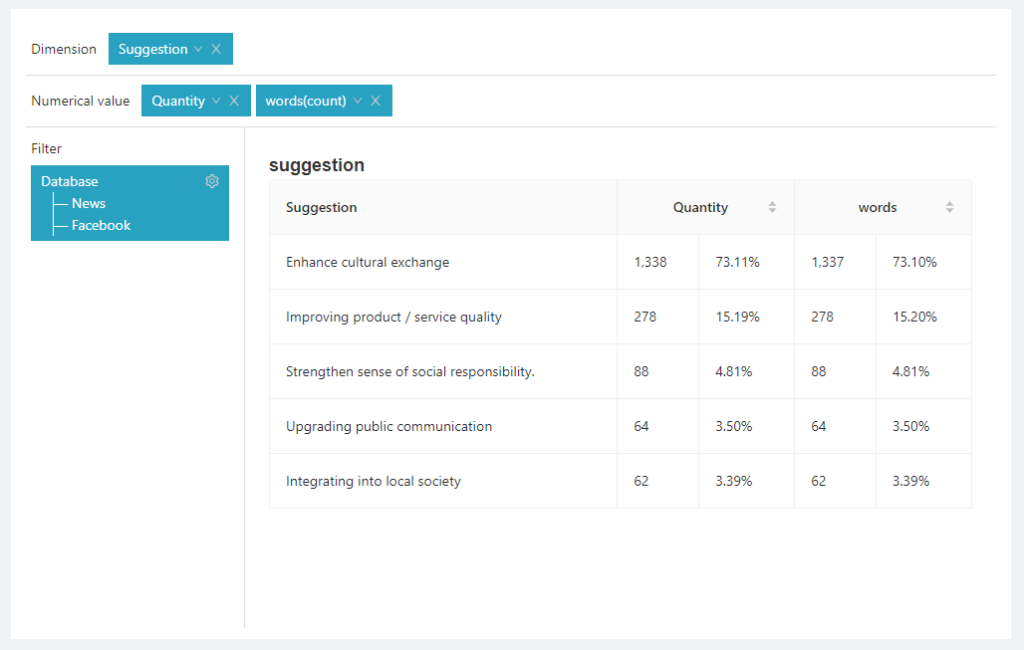
“Table” is further divided into two types: “Standard Table” and “Ranking Table”.
Under the “Standard Table”, the data in the “Value” fields can be sorted from the largest to the smallest or from the smallest to the largest, as shown below:
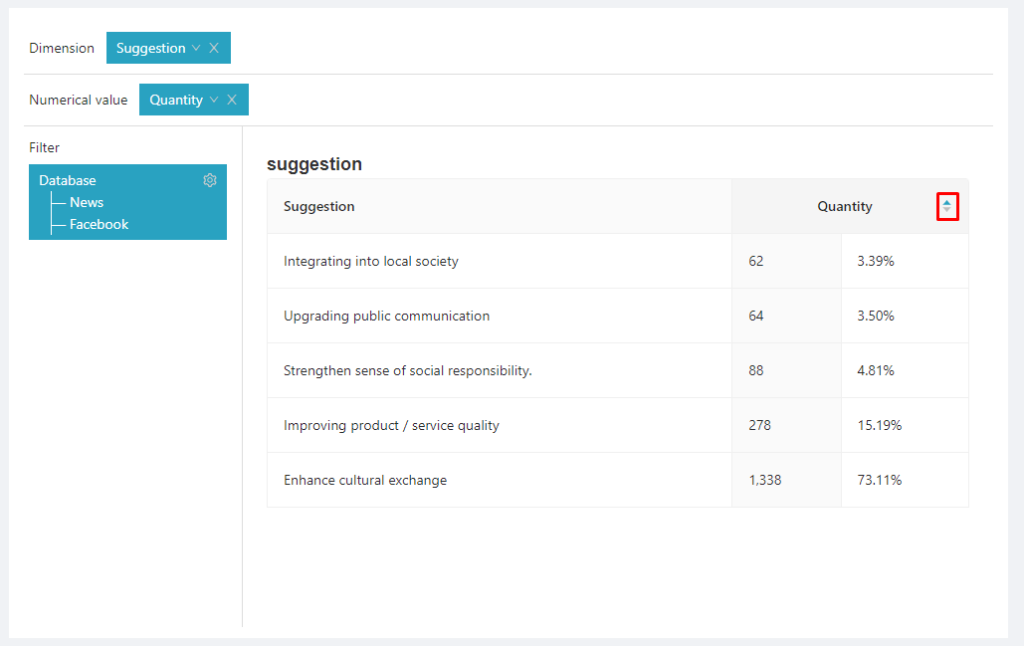
Under the “Ranking table”, a “ranking number” column is added. The ranking number is based on the data in the “value” field, and the ranking number from “#1” above corresponds to the data in the “value” field from large to small (i.e. highest number ranked as No. 1).