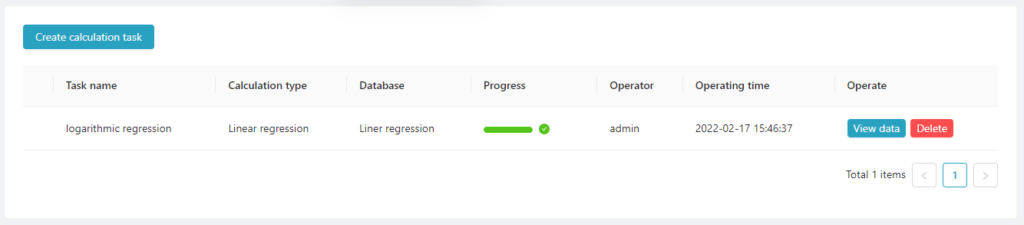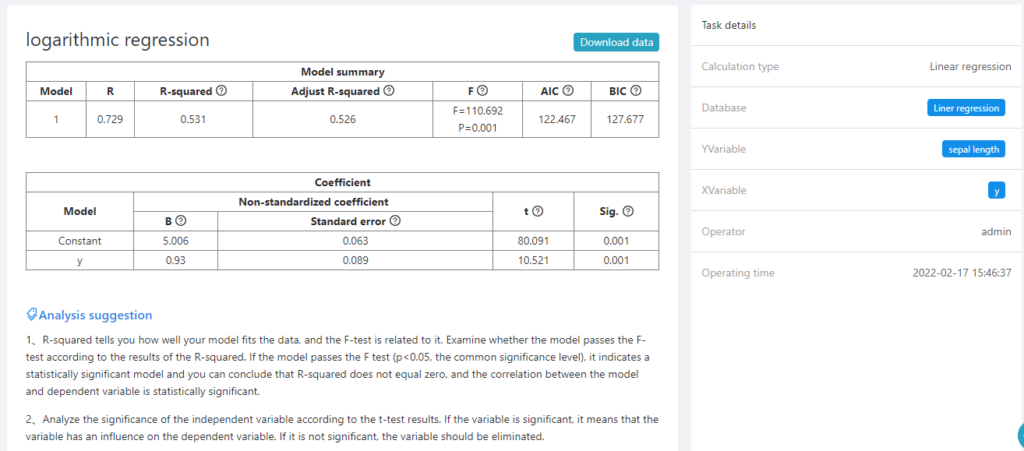- Create a new binary logarithmic regression analysis task: Click “Statistical analysis”; enter the Advanced statistics page, and select binary logarithmic regression analysis as the analysis method. Follow the instructions on the page to select or edit the content of the corresponding field.
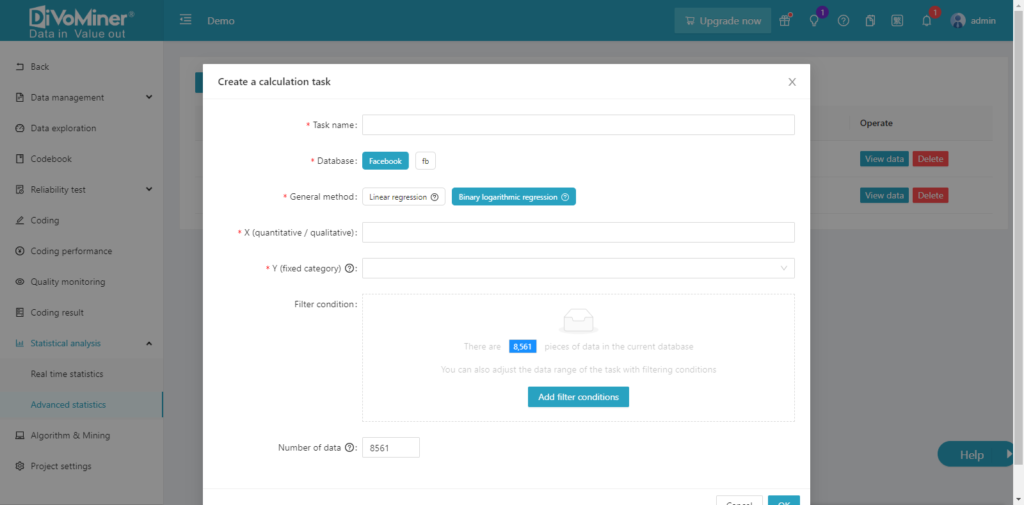
2. View the analysis results: Click “View data”; enter the analysis details page and view the binary regression analysis results.