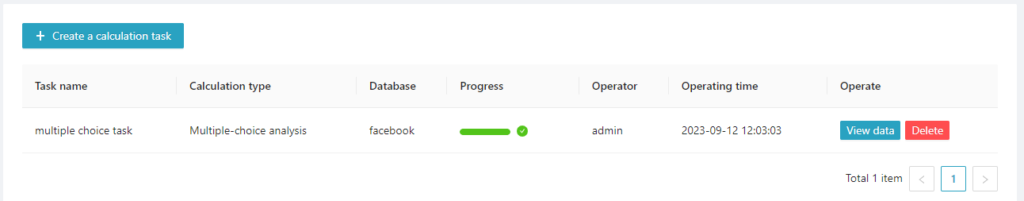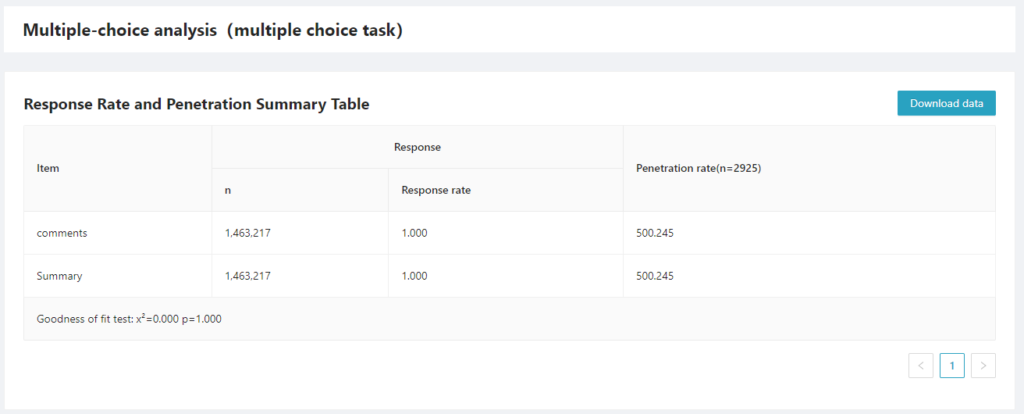- Create a new multiple-choice task: Click “Statistical analysis”; enter the Advanced statistics page, and select multiple-choice analysis as the analysis method. Follow the instructions on the page to select or edit the content of the corresponding field.
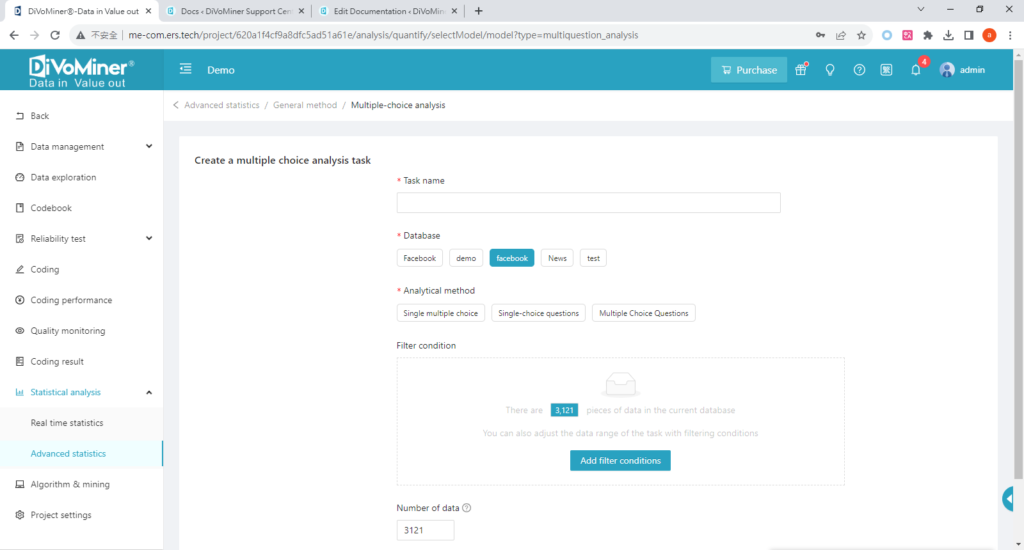
2. View the analysis results: Click “View data”; enter the analysis details page and view the multiple-choice analysis results.