- Upload audio files: Upload audio files from computer to the platform.
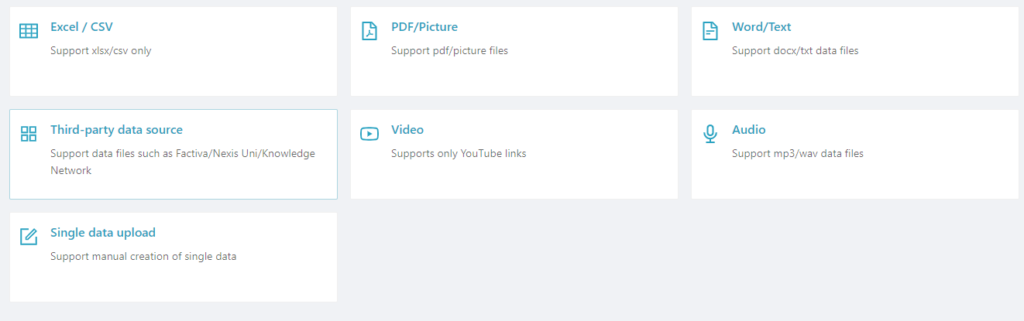
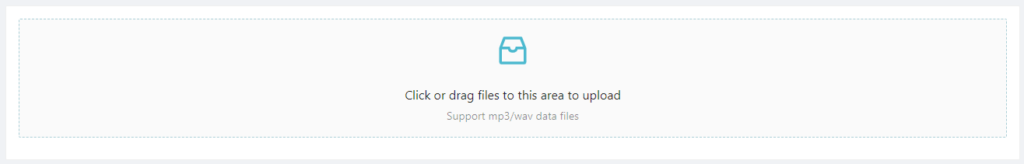
2. Rename file: Click the file name to rename the file.
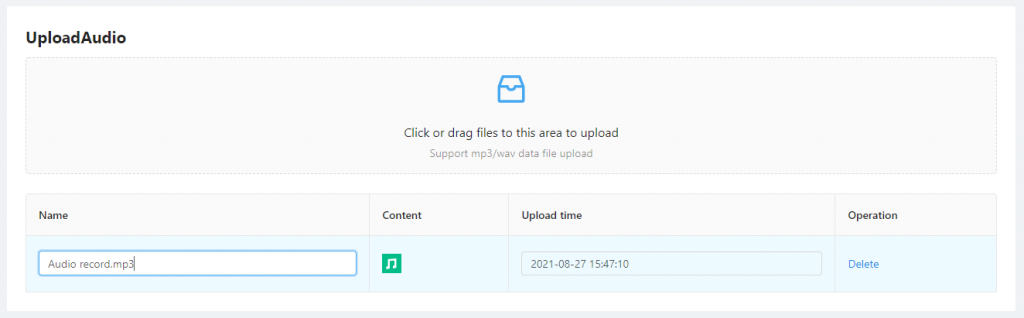
3. Submit information: Click Submit information to submit the video to the platform.
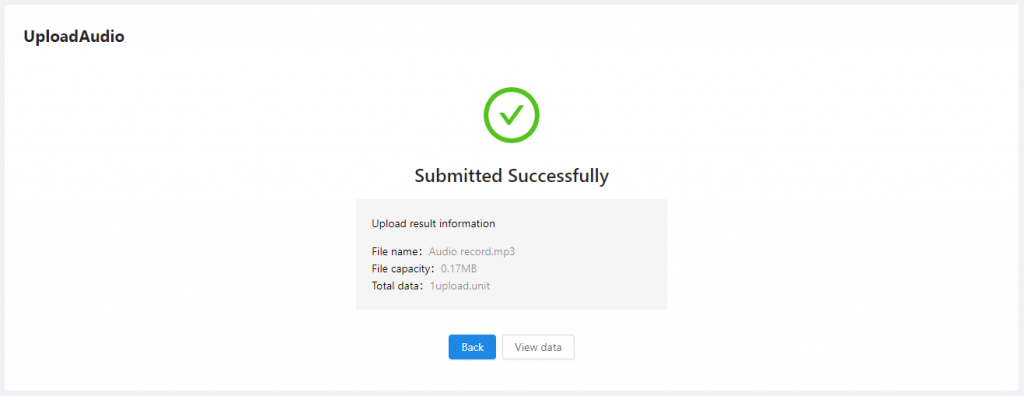
4. After the data is successfully submitted, you can click “Return” to jump to the overview page; you can also click “View Data” to jump to the coding library page to view the uploaded data.
