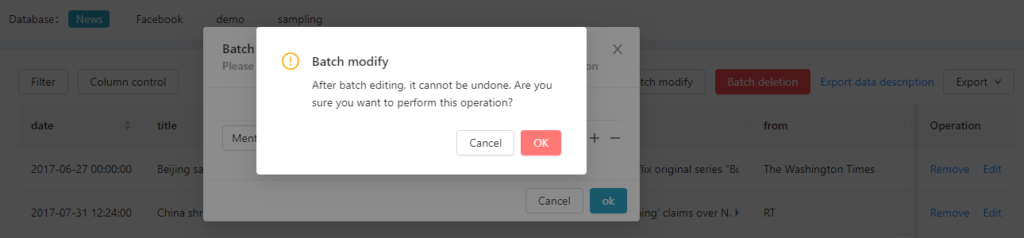Modify the operations on the current data in batches. It is recommended to first use the “Filter” function on the upper left corner of the page to select the data that needs to be modified.
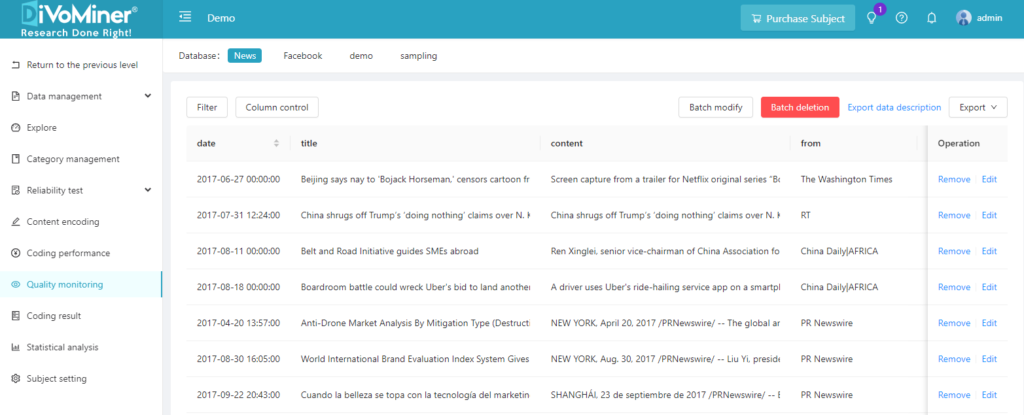
After the data filtering, click “Batch Operation” on the upper right corner to confirm the data and number of data that will be modified in batches.
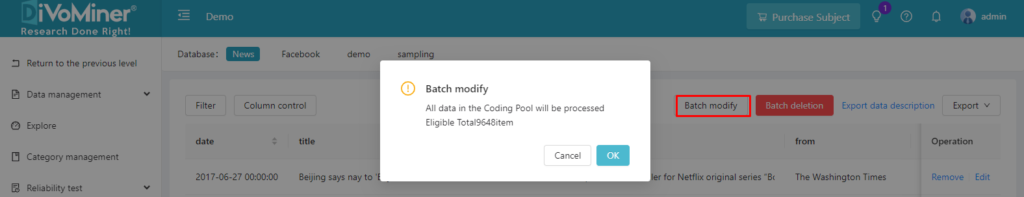
When the batch operation is confirmed, select the variable that needs to be modified and modify the results, and then click the tick symbol on the right side, to apply the modification. It is possible to modify the variable into multiple results at the same time, clicking “+” or “–” to add or remove a modified result.
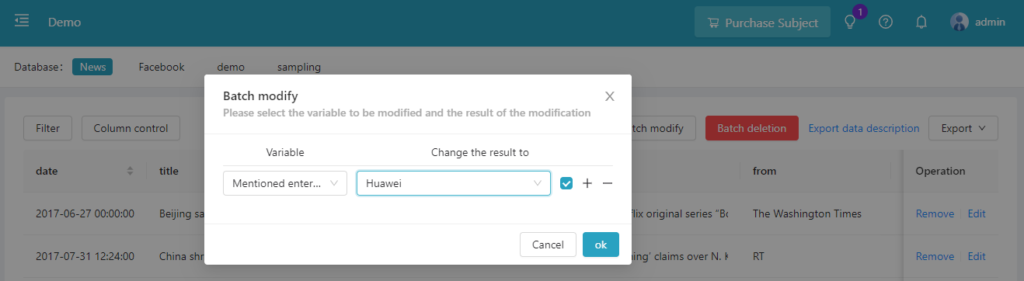
Note that the batch operation is irreversible and cannot be undone. Please confirm in advance that you need to perform the operation.