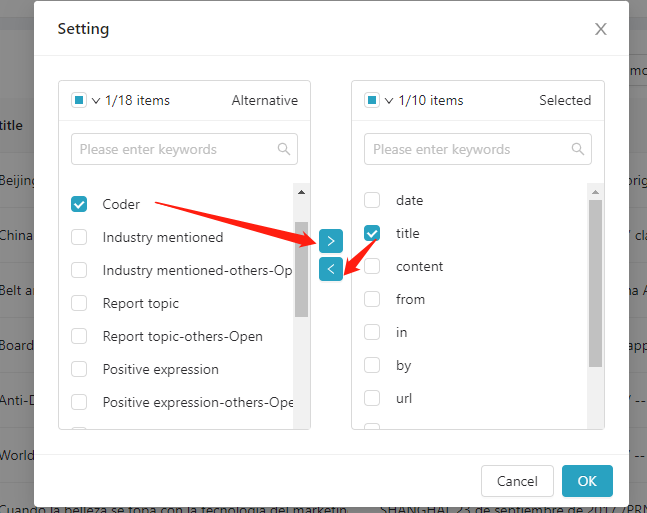On the Quality monitoring page, “Setting” can help users customize the list of items to be displayed. Click “Setting”, a pop-up window will show a column list of items that can be added (on the left), and a column list of existing items that can be removed (on the right).
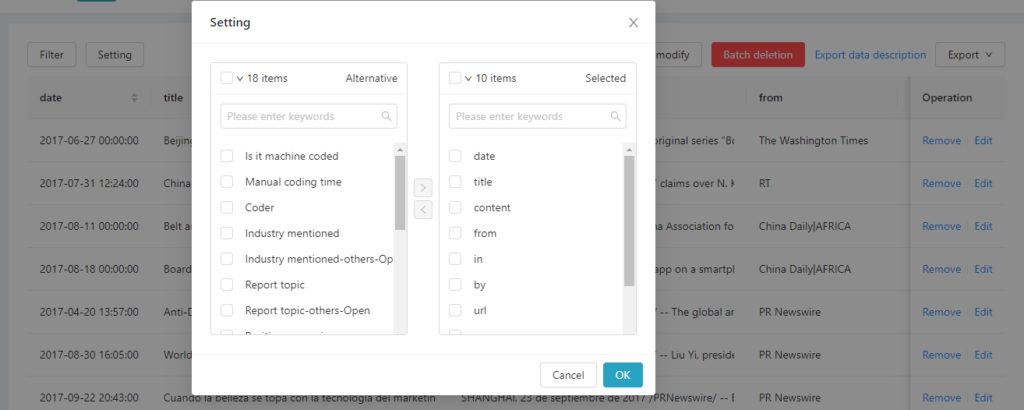
To add or delete an item on the column list, click the corresponding column name and click add or remove button in the middle. After confirmation, the page will update the latest column layout.